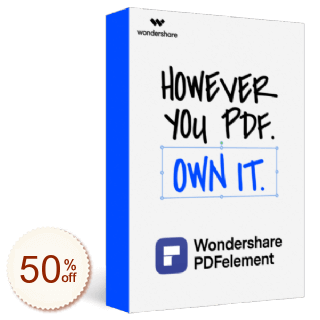
Wondershare PDFelement Reviews
- Compared to Adobe Acrobat, PDFelement features meet the normal users’ requirements, beautiful UI, and at reasonable price. The only cons is when you open the documents, it will take a little more time than Acrobat. I don’t know if there is a promo deal on the upgrade to the PDFelement version 7.
- Full score to the OCR feature! It surprised me at its data formats conversion. It performs much more powerful than PDF expert, but not as quick and convenient.
- OCR is very useful in the aspect of extracting the audit reports data from the scanning files. It will save users a lot of time. Simple and clear UI, like Mac OS.
The cons:
1. It will take a little more load time to open the file, not as quick as Adobe Acrobat.
2. The OCR will not work when there is a watermark, and sometimes even words without any watermarks, the OCR still could not have the words right recognized, just leave the garbled characters in the results. Hope the developer can improve its algorithm at the next update. - This software is just so so, bad user experience – easily got frozen, poor optimization.
- Successfully activated. Clean interface. OCR speed is faster than Acrobat. The accuracy is also in an acceptable range. I am rather satisfied.
- Good pdf file reader. Compared with all the other similar tools I’ve used, it is the best one with high efficiency.
- This program works fast. It is handy and has many wonderful functions. It is very easy to read pdf files with this pdf editor.
- Have the registration successfully. This program is mainly used to extract PDF format data, It’s unique and very useful.
- Wondershare PDF Editor can help me merge my PDFs without any problem. It only took me less than 5 minutes to download. It received many positive reviews from the users. They gave it high score. It is quite good. If you need to edit PDF files, it is a good choice. Though I have only used the merge function, I believe it is very functional.
- Wonderful deal! Like it!
- Before trying Wondershare PDF Editor, it seems hard for me to edit PDF files. During my daily work, I always need to export files in PDF format, but errors and problems are unavoidable in the outcome results. With Wondershare PDF Editor, I can easily remove errors. It makes pdf editing much easier and faster for me.
- Wondershare PDF Editor is very excellent. Every time I use it, it does very good job. It is quite convenient to use.
- Wondershare PDF Editor has many wonderful features. It can load very fast. I use it to fill a form and send to other people. It also provides PDF form templates. It is much better than many other online editors. What’s more, its price is the lowest among all the products. I have tried all its features, it is quite practical. I love it very much.
- Wondershare PDF Editor is very good. I can convert pdf files to word, then I can easily write and edit the files. I can also use it to split/combine pdf files or delete a single page with it. The installation is very easy and it is very simple to use.
- Wondershare PDF Editor is handy, it works very well. I can use it to merge PDFs. It is easy and powerful, plus the price is right.
- Wondershare PDF Editor is a good product. It is powerful and handy. It ensures good result. I’m very happy with it.