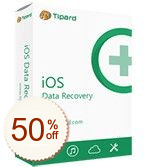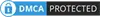DATA RECOVERY
- BY PLATFORM
- Windows Data Recovery
- Mac Data Recovery
- BY STORAGE MEDIA
- iPhone/iPad/iPod Recovery
- Android Device Recovery
- RAID Recovery
- BY FILE SYSTEM
- MULTIMEDIA RECOVERY
- Photo & Memory Card Recovery
- OFFICE RECOVERY
- Office Recovery
- Excel Recovery
- PowerPoint Recovery
- Word Recovery
- Email Recovery
FILE REPAIR
- OFFICE FILE REPAIR
- DATABASE FILE REPAIR
- BACKUP FILE REPAIR
- MULTIMEDIA FILE REPAIR
- OTHER FILE REPAIR
Top 1 Free and Discount iPhone/iPad/iPod Recovery Apps. Guide to choosing the best one easily Discount Coupons
User Guide
Free vs. Paid
Tips
- Before Recovery
To raise the recovery success rate, please make sure not connect device to the computer to sync your data, and not using your storage media where you data lost. This will help to avoid any writing process on that storage media and ensures that lost or deleted data file is still recoverable. - Try itunes/iCloud first
You can try to recover your lost data from itunes or iCloud first. But ensure that the last backup contains the data file that you want to recover. (Note: You may need to update the device to the latest iOS version)
How-tos: http://support.apple.com/kb/HT1766?viewlocale=en_US&locale=en_US - Cancel Automatic Sync
Before connecting to the computer, please be sure to cancel itunes automatic synchronization. Don't attempt to install the APP recovery software on the device. You should connect to the PC or MAC via USB for recovery. - Set DFU Mode
Some software may require you to set the device into DFU mode, then the data can be restored.Set DFU Mode: Press the Home and power button for 10 seconds, and then release the power button and continue keep press the HOME button for 10 seconds. Once success, the Apple logo appears on the screen. - Then, you just need to follow the software guide to complete the recovery
As for the different data loss cases, you may try different software to select a suitable one before you make a final decision. - If still not success, please ask for support from APPLE STORE
Our editors have done the following work to save your time:
- List all the popular iPhone/iPad/iPod Recovery Software (including the best freeware).
- Re-rank the products by brands reputation, product downloads, and product sales.
- List the available discount coupons/deals for you, so that you can skip the time-consuming searching for a coupon and enjoy discount directly.
Total: 1

50%
OFF
Total: 1