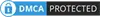Tags
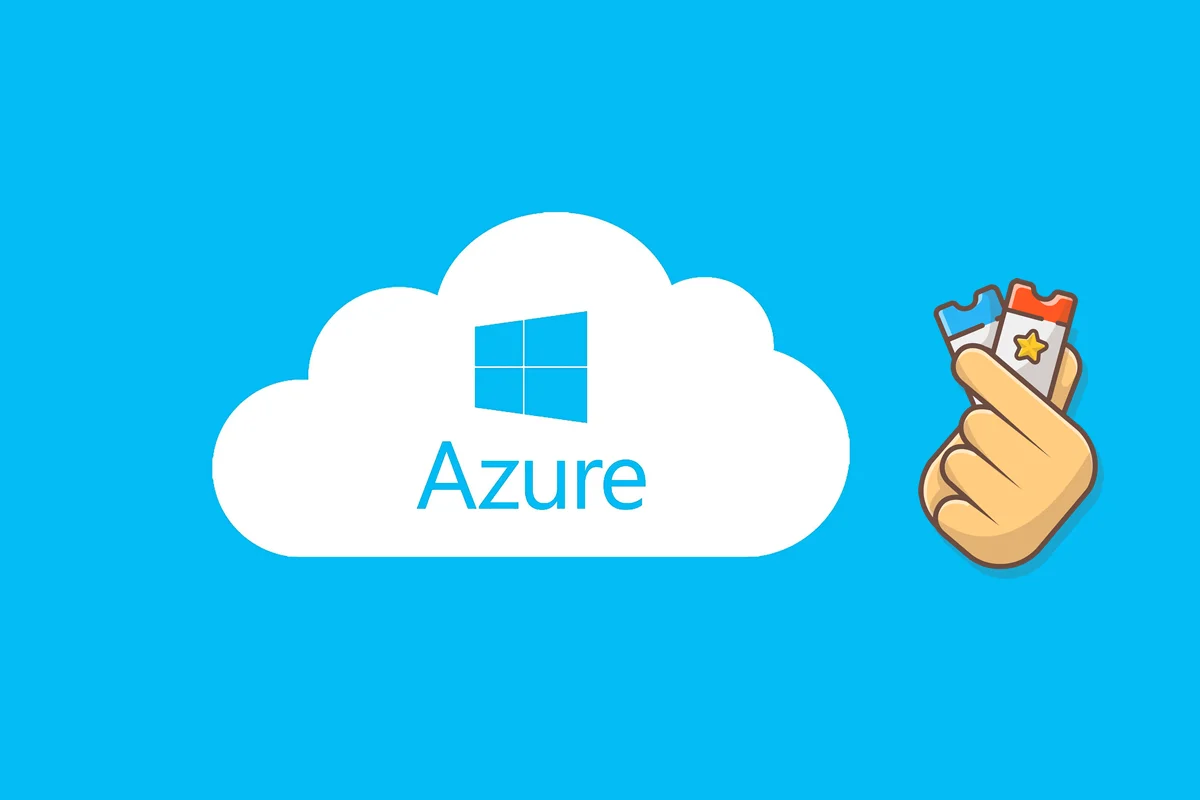
7 ways to get up to $150,000 Azure Free Credits - 2023
Affiliate Disclosure
As a reader-supported site committed to deliver our users the best deals, meanwhile, we may receive a small commission from product sales, and at no extra cost for you.
Azure is an excellent global cloud services platform provided by Microsoft. According to a recent survey, the growing number of enterprises using Azure has surpassed Amazon's AWS for the first time.If you are planning to use Azure, you might want to check the following criteria and see if you can receive Azure credits for free before requesting a pricing quote.
💡 Get Azure Free Credits
1️⃣ Azure for a free account - $200 free credits
Azure for free accountAll you need is a phone number, a credit card or debit card (non-prepaid), and a Microsoft or GitHub account. However, it can't be renewed.
The free account lasts for 12 months, but it should be noted that you need to spend the $200 free credits within 30 days. You may explore free Azure services here and check out Azure free account FAQ for more info.
2️⃣ Azure for Students - $100 free credits
Azure for StudentsFull-time students over 18 years old can sign up for Azure for Students using school-provided email and get $100 in credits for free
And the good news is that students can renew the subscription by simply signing up again for the offer at the end of 12 months as long as they are students.
For more FAQs about Azure for Students, please check here.
3️⃣ Azure for Students Starter - Free services, no time limit
Azure for Students Starter
Unlike Azure for Students, which is for full-time students over 18 years old, Azure for Students Starter is for students over 13 years old in the United States, or over 16 years old in other countries.
Azure for Students Starter is still at no cost, but it doesn't offer the $100 free credits like Azure for Students does. Instead, it provides free access to the selected services, including Azure App Service,Azure Functions, Azure Notification Hubs, Azure Database for MySQL, Application Insights, Azure DevOps Services (formerly Visual Studio Team Services).
The good thing is, that there is no time limit.
4️⃣ For Start-ups - $150,000 free credits
Microsoft for Startups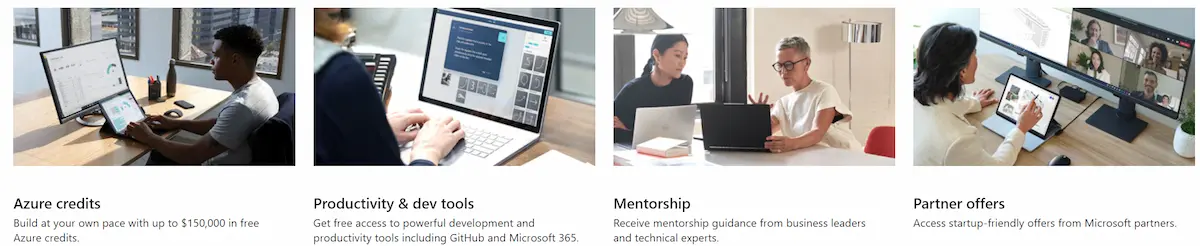
Microsoft used to have a BizSpark program to provide up to $60,000 for tech startups worldwide, including Azure cloud hosting credits, free Microsoft software, and more, to help them succeed.
BizSpark has now been replaced by Microsoft for Startups (formerly known as Microsoft BizSpark).
Microsoft for Startups Benefits offers up to $150,000 in Azure credits for startups over four years
5️⃣ For Nonprofit - $3,500/y free credits
Azure resources for nonprofits
For nonprofits, $3,500 Azure services credits per year are available and can be used to explore any Azure products and cloud services.
6️⃣ For Microsoft Partner Network - $100/m free credits
Azure Benefit for Microsoft Partner NetworkFor Microsoft Action Pack members, can get $100 in Azure credits each month.
7️⃣ Visual Studio Subscription - $50 - $150/m free credits
Monthly Azure credit for Visual Studio Enterprise (BizSpark) subscribers
If you are a subscriber of Visual Studio, you will receive $50 - $150 monthly credits that you can use to try various Azure services. $50 Azure credits per month for Visual Studio Professional (STANDARD) and $150 Azure credits per month for Visual Studio Enterprise (STANDARD). About how you can use your credits in Azure, you may check out Monthly Azure credits for Visual Studio subscribers.
💡 Optimization your Cost
Apart from the 7 ways to receive Azure Free Credits mentioned above, there is another effective tool that can reduce your Azure costs the most. If you don't know it yet, please check the detailed info about Optimization Cost Tools
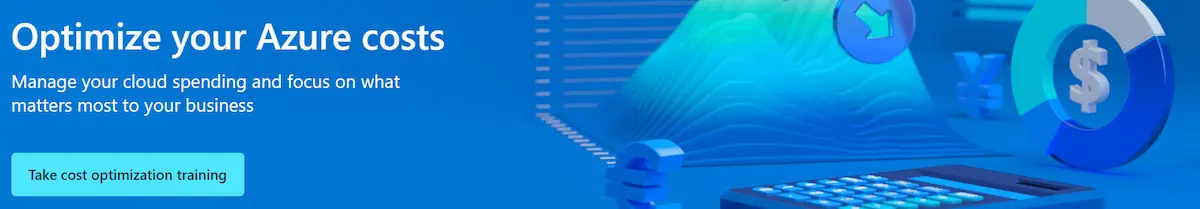
💡 FAQ
Is the Microsoft Azure account free❓
You can create a free Azure account and get $200 credits to explore Azure for 30 days, and the services you receive can be used for 12 months.
How do you get free credits on Azure❓
There are 7 ways to receive free Azure credits, including Azure free for students, startups, nonprofits, or even home users.
How many Azure free accounts can I have❓
You can’t create multiple Azure for free accounts with one credit card. However, Azure for students, allows students to renew their subscription by re-signup for the offer after 12 months.
Does Azure free credit expire❓
Yes, for a regular Azure for a free account, your credits will expire in 30 days, after that, your subscription will be disabled.
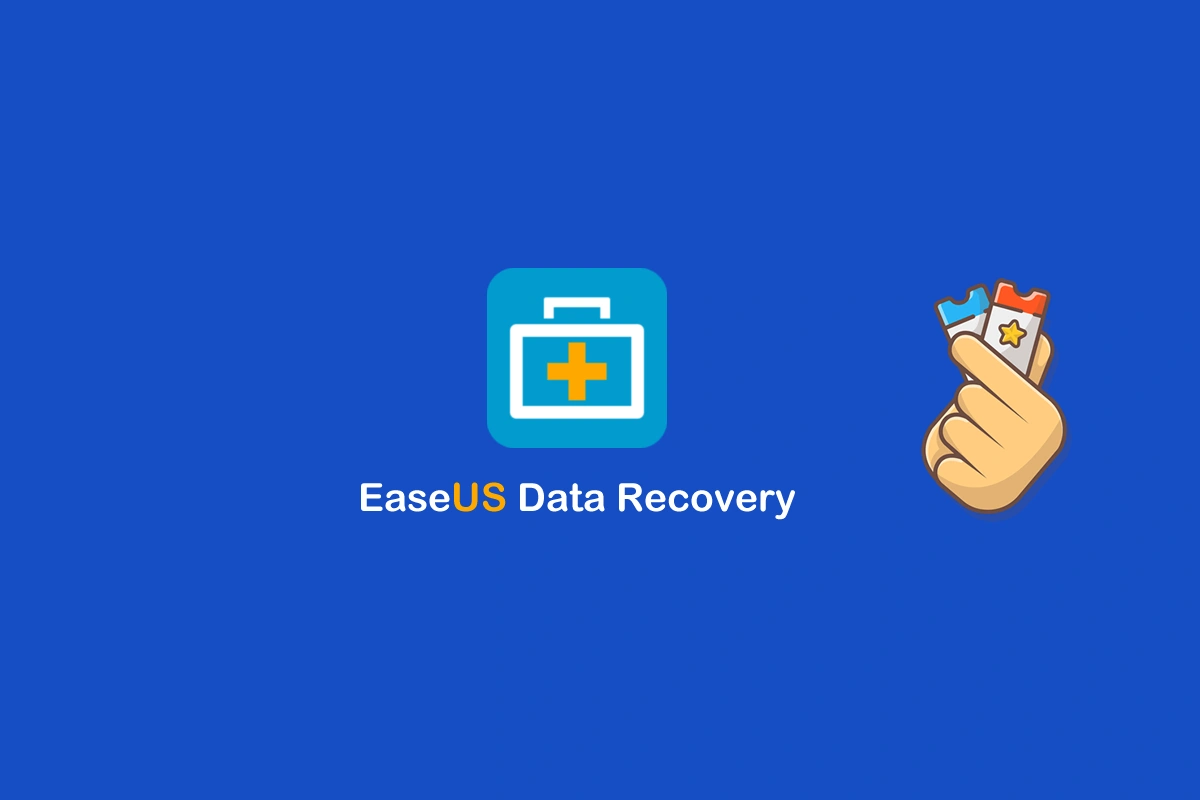


![Get DroidKit at the Best Price [30% Off] 2024](https://www.colormango.com/article-topimg/224.webp)