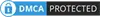Tags

Get Mega Free Storage Completed Tips (Upto 40GB) - 2023
Affiliate Disclosure
As a reader-supported site committed to deliver our users the best deals, meanwhile, we may receive a small commission from product sales, and at no extra cost for you.
Mega is a popular cloud storage service with advanced features such as encryption and fast file transfer. However, for some users, Mega's storage space may be insufficient and its price may be too high. In this article, we will share some methods on how to get more free storage and purchase Mega at a lower price.👉Mega provides a Base Account (20GB) by default for registered users, which does not expire.
💡Get Mega Free Storage Completed Tips
Complete Achievement Tasks - 20GB
1. Install MEGA Desktop App (5GB)
Installing our MEGA app on your desktop will give you 5GB of free storage, which is valid for 365 days.
2. Install MEGA Mobile App (5GB)
Installing the MEGA mobile app on your mobile device will give you 5GB of free storage, which is valid for 365 days.
3. Invite Your Friends (5GB)
Inviting a friend who installs the MEGA app can earn you 5GB of free storage, which is valid for 365 days.
4. SMS Verification (5GB)
Verifying your phone number in your MEGA account can earn you 5GB of free storage, which is valid for 365 days.
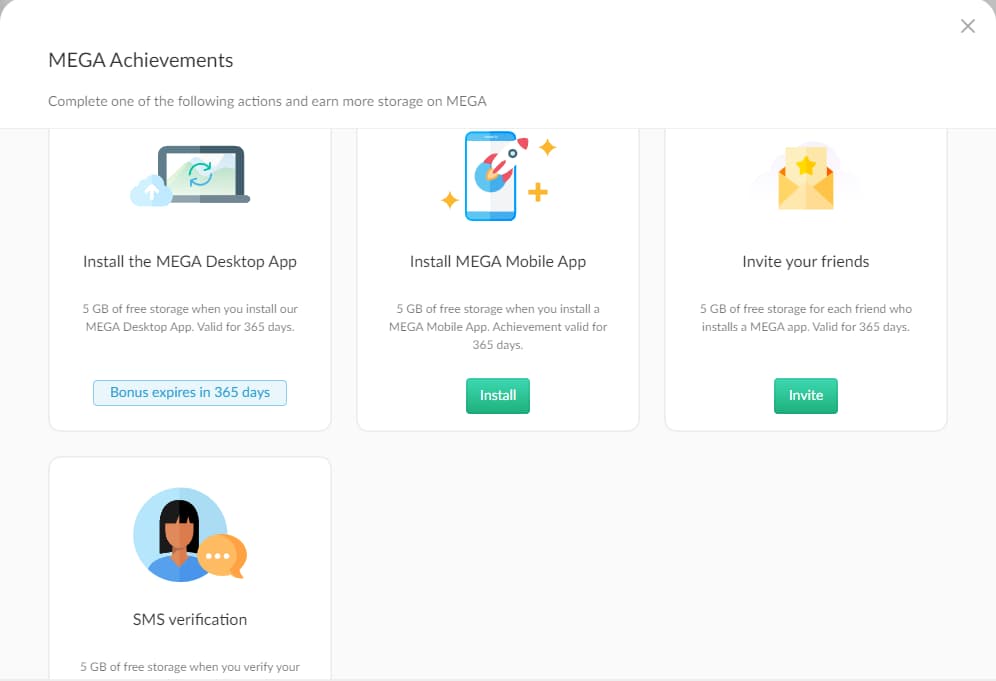
Note: After the expiration, the files in the original account will be retained, No files will be lost, but you cannot upload any more until you have free space again.
Referral Programme - 20% Commission
✔️ Anyone can participate in the MEGA Referral Programme.
✔️ No upfront payment is required to join.
✔️ Multiple referral methods available.
✔️ Unlimited number of referrals.
✔️ You can cash out available commission income from the referral dashboard. They will be deposited into your specified bank account or bitcoin wallet.
Note: This plan has significant limitations in that others must click on your recommended link within 24 hours and register and make a payment within 12 months of registration for you to earn a commission. Any referrals beyond 24 hours will be invalid.
FeesPro1 - 2TB: $106.57/year (1 user)
ProII - 8TB: $213.15/year (1 user)
ProIII - 16TB: $319.73/year (1 user)
Business Plan - 3TB: $191.88/year (3 users)
Use tools to Integrate All Free Cloud Storage
1. MultCloud2. CloudHQ
3. FreeFileSync (Free)
4. RaiDrive (Free)
5. GoodSync
If you add up all the free cloud disk space on the market, it is at least hundreds of GBs.
However, although the space is free, most of these software tools are not cheap.
In addition, these types of software do not have the convenience of automatic backup functions that various cloud disks have built in. They require self-configuration and testing, so they are only recommended for people with higher IT skills to purchase and use.
Outdated Methods
1. Install MEGASync (20GB)
2. Install MEGA Mobile App (15GB)
3. Invite a friend to MEGA (10 GB)
4. Account Registration Bonus (35 GB)
5. MEGA Education (A Free 12-month PRO subscription service to verified educational institutions' teachers and students.)
6. You may also want to know if there is a Share Cost Method to save money like Google Drive or Dropbox. After my check, unfortunately, Mega doesn't provides sharing plan. If you are hoping to split personal expenses by purchasing a Business Plan, my conclusion is that it is not feasible. This is because the cost of the Business Plan, when divided among individuals, is the same as the expense of purchasing individually.
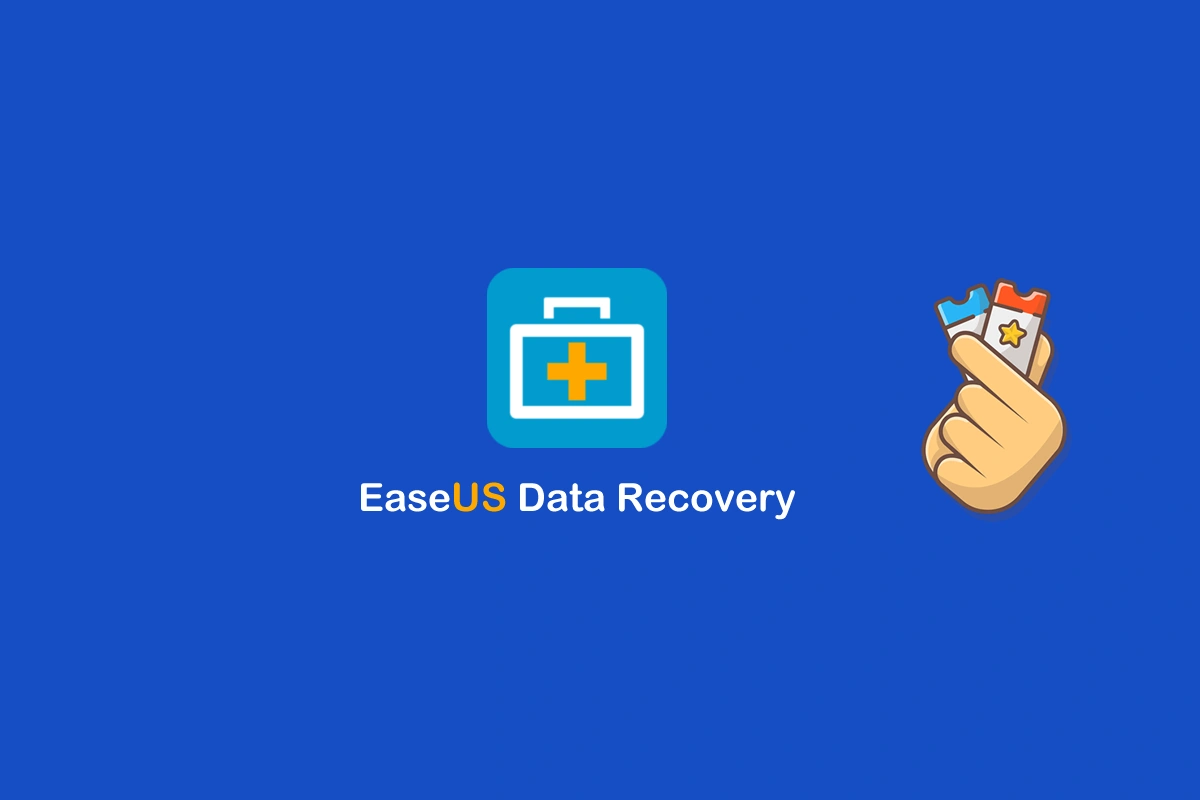


![Get DroidKit at the Best Price [30% Off] 2024](https://www.colormango.com/article-topimg/224.webp)