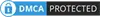Tags
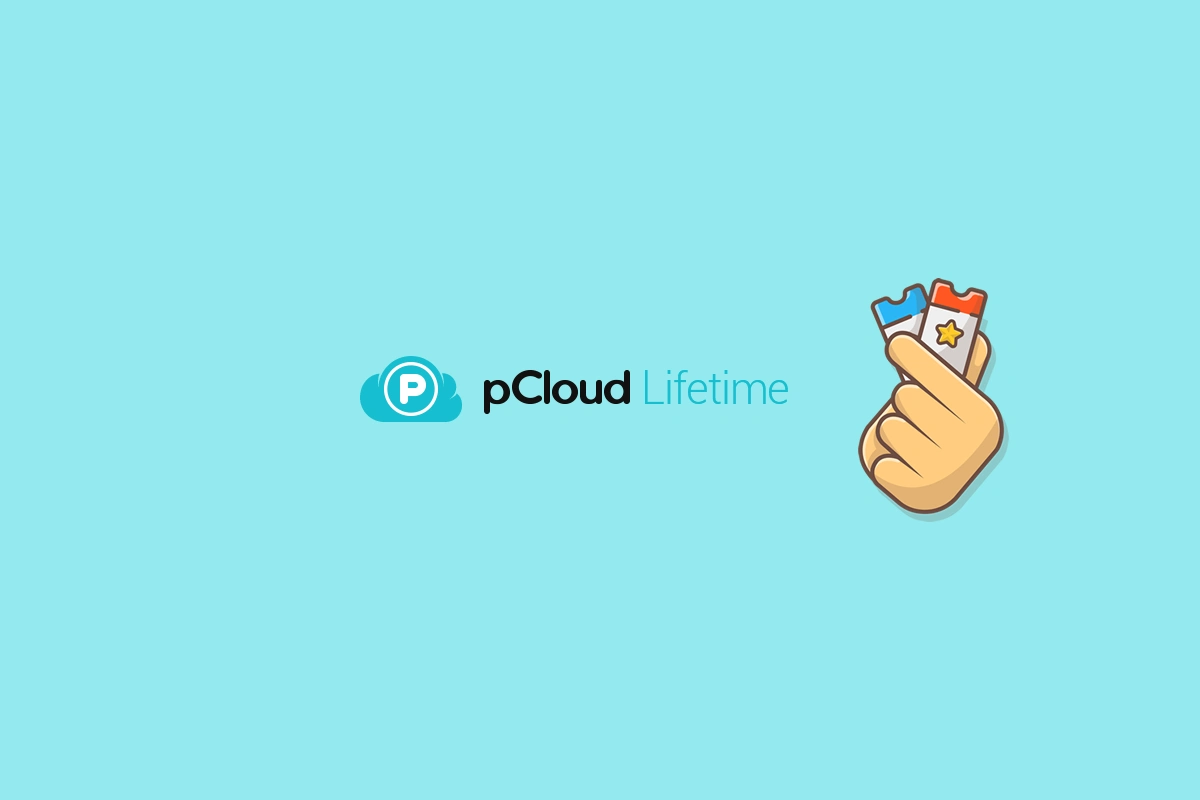
Get pCloud Free Storage Completed Tips (Upto 510GB) - 2023
Affiliate Disclosure
As a reader-supported site committed to deliver our users the best deals, meanwhile, we may receive a small commission from product sales, and at no extra cost for you.
pCloud is a cloud storage service that provides users with a convenient and secure way to store and access their files. However, for some users, pCloud's storage space may be insufficient, and its pricing may be a bit expensive. In this article, we will share some tips on how to get more storage space for free, as well as how to buy pCloud at a cheaper price.
pCloud provides Basic accounts (Free Forever) with up to 10GB of storage space by default for registered users.
💡Get pCloud Free Storage Completed Tips
Complete Tasks - 5GB (Free Forever)
3. Download pCloud Drive (unlock 1GB)
4. Install pCloud's Android or iOS App and log in to your account.
5. Turn on automatic upload (unlock 1GB)
Open the pCloud mobile app, go to "Settings," and activate automatic upload.
Invite Friends - 3GB (Free Forever)
How to get it1. Login to your pCloud account
2. Select the last option in the left sidebar, "Invite Friends"
3. Enter the email address of the friend you want to share with and send, or share it on your social media.
Limitations
Inviting more than 3 friends will not earn additional free space, but only increase Your chance to win the 500GB Challenge.
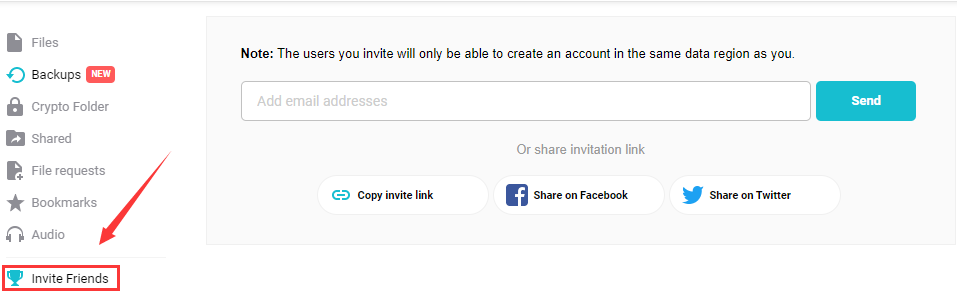
Challenge - Chance to Win 500GB (Lifetime)
Requirements: Successfully invite one friend to register for pCloud.
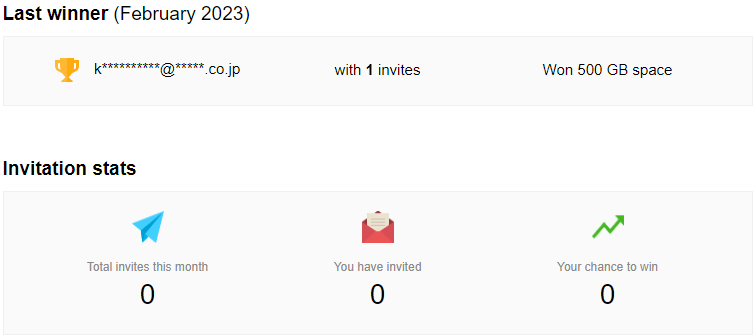
Share Cost
Fees
- Family Plan (2TB, Upto 5 Users, Lifetime): $595
- Family Plan (10TB, Upto 5 Users, Lifetime): $1499
- Family 2TB Plan - $119.00/400GB/user
- Family 10TB Plan - $299.80/2TB/user
pCloud Price Table
- Premium 500 GB - $49.99 (17% off $59.88)
- Premium Plus 2 TB - $99.99 (17% off $119.88)
- Premium 500 GB - $199 (65% off $570)
- Premium Plus 2 TB - $399 (65% off $1140)
- Custom Plan 10 TB - $1190 (80% off $6000)
- 2TB - $595 (65% off $1700)
- 10TB - $1499 (80% off $7600)
- Business - $9.99/mo, $95.88/year (3+ Users, 1 TB/user)
- Business Pro - $19.98/mo, $191.76/year (3+ Users, Unlimited Storage)
According to my research on pCloud's official historical prices in the past 2 years (2021-2023), the discounted prices on the official website have remained unchanged. The Price of a Lifetime Plan is equal to 4 years of the Annual Plan
pCloud Hidden Limitations
2. Get free storage Space by inviting friends is up to 3 GB.
3. Sharing folders with the option "Invite to folder"
- Basic accounts share folders - up to 25,000 subfolders or 150,000 files.
- Premium/Business accounts share folders - up to 50,000 subfolders or 300,000 files.
- Initially, you will get 2 TB per each user. You can request additional storage when needed by contacting pCloud sales team at sales@pcloud.com
- Business Pro plan is suitable for syncing files and shares, not for large backup processes.
Refund Policy
Invalid Methods
2. Does pCloud Offer a Discount to Students❓
As of March 27, our editors have not been able to find an official Sync student discount. We will continue to monitor Sync's student discount information, so please check back later for updates.
3. Volume Discount❓
pCloud does not currently offer a Volume Discount.
4. Purchase in Low Price Locals❓
Not supported, one price worldwide
5. Buy from the 3rd E-commerce Store❓
- Amazon: Not Available
- eBay: Not Available
- Kinguin: Not Available
- StackSocial: Not Available
Best Price & Biggest Discount Check List
- For Biggest Discount
- Any Higher Discount Found on Google? - ColorMango has the Best Deal on pCloud
- Any Higher Discount Found on ChatGPT? - Information is inaccurate
- To Find the Best Price on Amazon - 🚫Not Available
- To Find the Best Price on Google Shopping - 🚫Not Available
- To Find the Cheap Price on Reddit - 🚫Not Available
- To Find the Coupon on YouTube - 🚫Not Available
- To Find the Education/Nonprofits License - Found and listed
- For Free
- To Find the 'Free to Get' Method on Google - Found and listed
- To Find the 'Free to Get' Method on ChatGPT - Information is inaccurate
- To Find the S/N Code on Youtube - 🚫Not Available
- To Find the 'Free to Get' on Reddit - 🚫Not Available
- To Find the Giveaway - 🚫Not Available
- To Find the Free Alternative - Found and listed
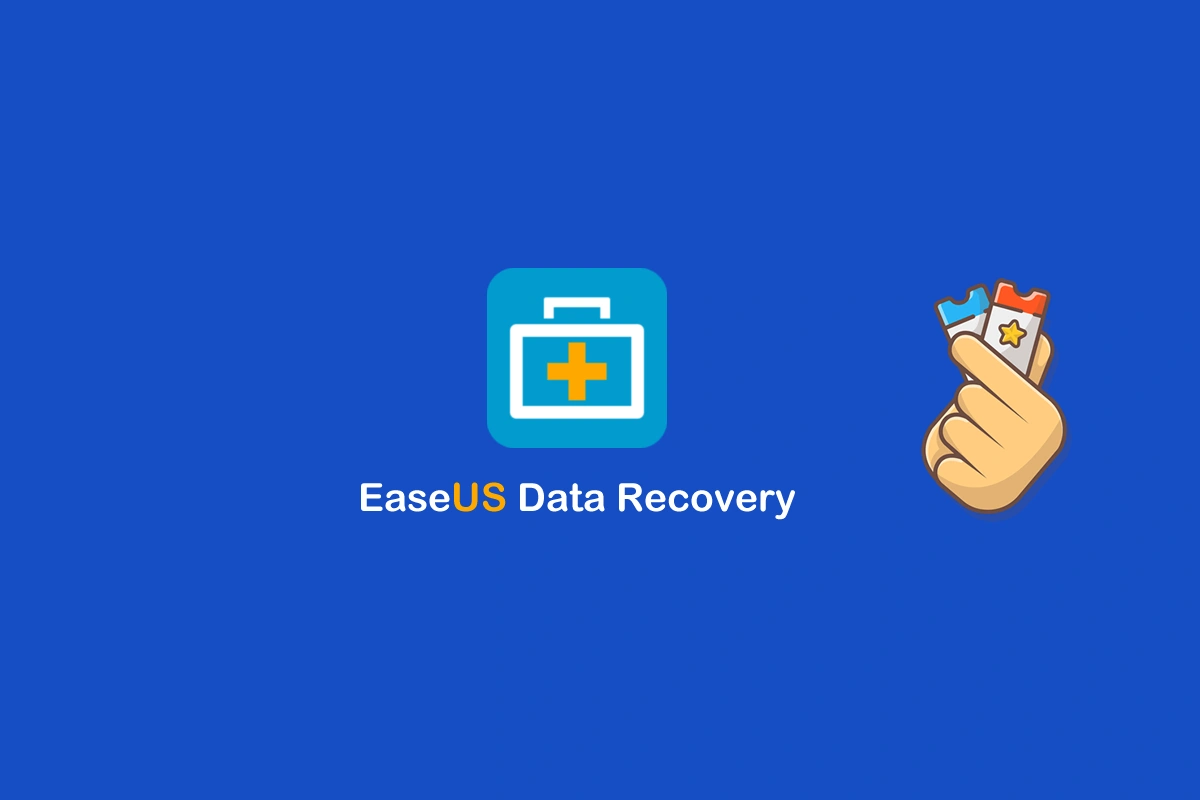


![Get DroidKit at the Best Price [30% Off] 2024](https://www.colormango.com/article-topimg/224.webp)