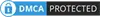Tags
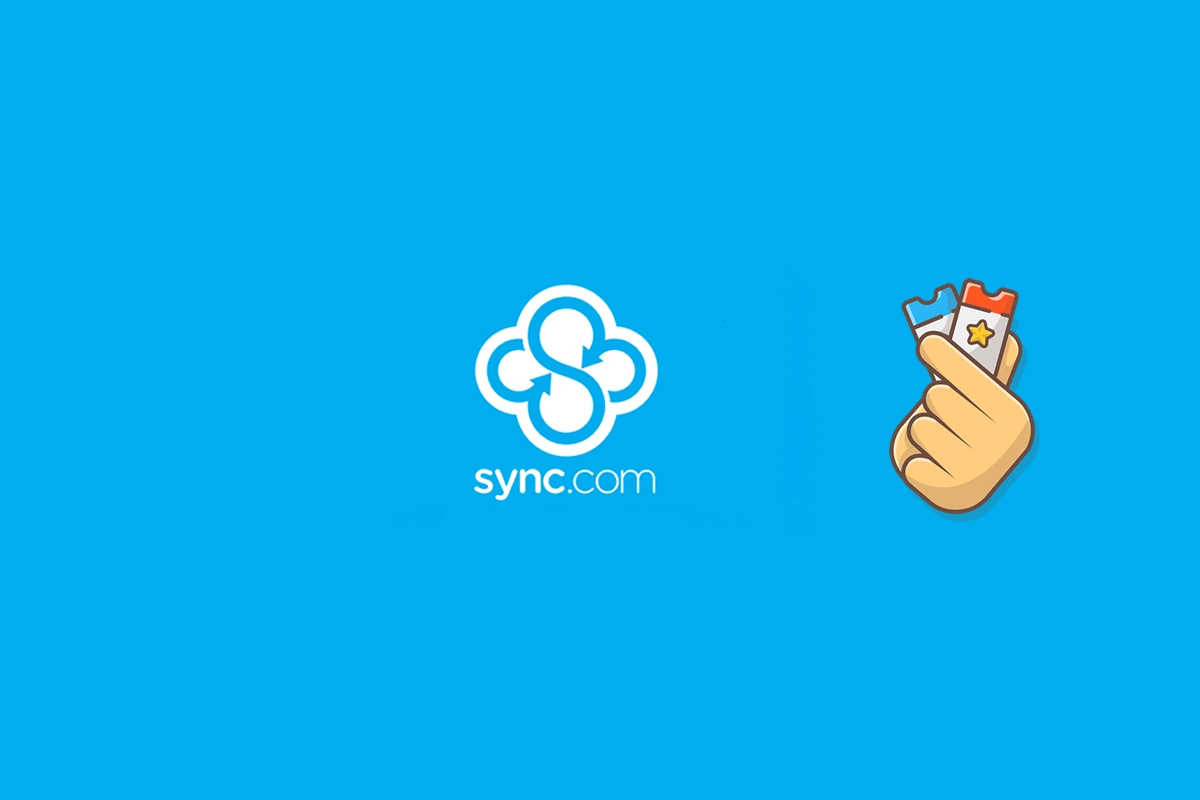
Get Sync Free Storage Completed Tips (Upto 26GB) - 2023
Affiliate Disclosure
As a reader-supported site committed to deliver our users the best deals, meanwhile, we may receive a small commission from product sales, and at no extra cost for you.
Sync is a widely used cloud sync and share tool that allows you to share files, photos, music, and videos between multiple devices. However, for some users, Sync's storage space may be a bit lacking and its price may be a bit high. In this article, we'll share completed tips on how to get more storage space for free.
Sync provides Base Account (5GB) for registered users by default, no expires.
💡Get Sync Free Storage Completed Tips
Complete Achievement Tasks - 1GB

Referral Programme - Upto 20GB
How it works
1. Sign in to the Sync.com web panel.
2. Click your Account Name at the top right corner of the screen, and select 'Account Settings'
3. Under the Account tab scroll down to 'Sync Rewards'.
4. Copy the referral link or click the blue share button. Send the link to your friends, or share it on your social media accounts.

Limitations
1. The Referral Link is valid for 30 days
2. The Referral Program bonus storage is up to 20 GB.
Sync Price
Solo Pro - 6TB: $240/year (1 User)
Teams+ Standard - 1TB: $72/year/user
Teams+ Unlimited - Unlimited: $180/year/user
Individual Plan or Team Plan❓

Team Plan covers all features of the Individual Plan. The Team Plan has more features listed below
- Team Plan allows 2+ users to access the account.
- Can set an administrator account to organize, add, remove, and manage separate accounts for each user.
- Can set passwords for each user, and restore forgotten passwords.
- VIP response time and On-demand business hour phone support
Any hidden limitations of Unlimited Storage❓
- The maximum transfer speed: 5MB/s
- The recommended maximum file size: 40GB
- The recommended maximum number of files: 300,000 (per user account)
Refund Policy
Cancel Auto-renewal
1. Sign in to the web panel.
2. Click your email address (or display name) on the top right corner of the blue menu bar.
3. Select Settings.
4. Click the Billing tab.
5. Click Edit beside auto-renewal.
6. Adjust the status and click Save settings when complete.
1. Your paid account will renew automatically.
2. You need to disable the renewal or notify Sync 15 days prior to your renewal date that you would like to modify or cancel your account.
2. You need to disable the renewal or notify Sync 15 days prior to your renewal date that you would like to modify or cancel your account.
Invalid Methods
2. Volume Discount❓
Sync does not currently offer a Volume Discount.
3. Purchase in Low Price Locals❓
Not supported, one price worldwide
4. Buy with Discount Coupon❓
Official Online Store does NOT provide a "coupon code" box at checkout page.
Best Price & Biggest Discount Check List
- For Biggest Discount
- Any Higher Discount Found on Google? - ColorMango has the Best Deal on Sync
- Any Higher Discount Found on ChatGPT? - Information is inaccurate
- To Find the Best Price on Amazon - 🚫Not Available
- To Find the Best Price on Google Shopping - 🚫Not Available
- To Find the Cheap Price on Reddit - 🚫Not Available
- To Find the Coupon on YouTube - 🚫Not Available
- To Find the Education/Nonprofits License - 🚫Not Available
- For Free
- To Find the 'Free to Get' Method on Google - Found and listed
- To Find the 'Free to Get' Method on ChatGPT - Information is inaccurate
- To Find the S/N Code on Youtube - 🚫Not Available
- To Find the 'Free to Get' on Reddit - 🚫Not Available
- To Find the Giveaway - 🚫Not Available
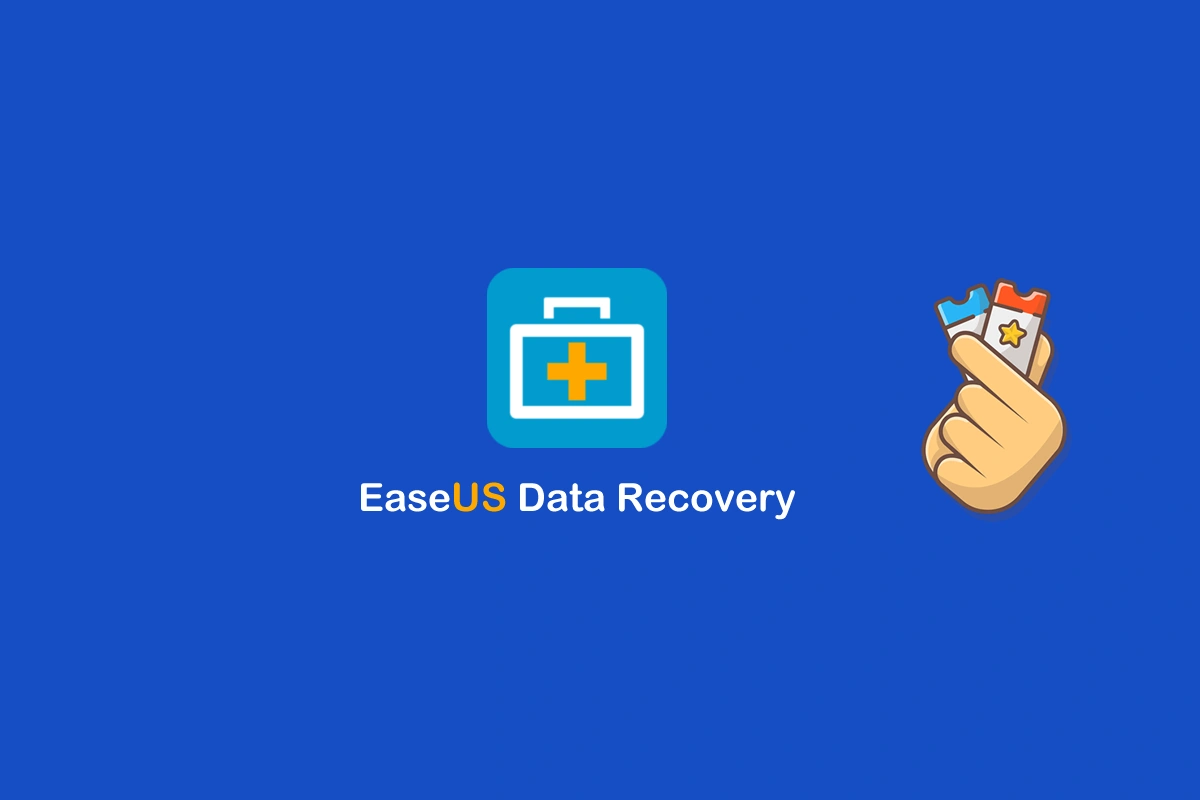


![Get DroidKit at the Best Price [30% Off] 2024](https://www.colormango.com/article-topimg/224.webp)