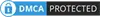Tags

All Ways to Get WPS Office Best Deals (20% OFF) - 2023
Affiliate Disclosure
As a reader-supported site committed to deliver our users the best deals, meanwhile, we may receive a small commission from product sales, and at no extra cost for you.
WPS Office is a popular office software that provides similar functionalities to Microsoft Office, including word processing, spreadsheets, and presentations.
Although WPS Office is already very affordable, in this article, I will list the cheapest ways to purchase WPS Office. The conclusion is that
- The most cost-effective option is to directly purchase the one-year subscription plan (Best Deal) for only $30.39.
- Since the automatic renewal is at the original price, it is recommended to cancel the automatic renewal after purchase and repurchase the one-year plan in the 2nd year with a discount coupon code.
- ColorMango coupon is only available to WPS Premium. If you want to buy WPS Business, you can purchase it directly from the WPS Office official website.
Here are the methods on how to use the discount code and cancel automatic renewal to purchase WPS Office at a lower cost.
💡Score the Best Price
The following Pricing Plan is the biggest discount you could get for each license.- WPS Office most updated discount coupons (100% Working)
- verified
- WPS Office Premium - Quarterly, 3 PCs and 6 Mobiles
- $10.19
- -40%
- WPS Office Premium - 6 Months, 3 PCs and 6 Mobiles
- $14.39
- -40%
- 🔥WPS Office Premium - 1 year, 3 PCs and 6 Mobiles
- $22.79
- -40%
- WPS Office Template - Office Template, Resume Builder (Monthly)
- $0.59
- -90%
- WPS Office Template - Office Template, Resume Builder (Yearly)
- $33.59
- -40%
Coupon Code - 20% OFF
| WPS Premium | Official List Price | ColorMango Discount Price |
|---|---|---|
| 6 Months Subscription | $23.99 ($3.99/mo) | $19.19 ($3.19/mo) |
| 1 Year Subscription | $35.99 ($2.99/mo) | $30.39 ($2.53/mo) |
The discount code provided by ColorMango is the lowest on the internet. If you can find a lower discount code, please Contact us and you will receive a reward of $10.
WPS 365 Business
The minimum order for a business set is 3 people - You need pay $179.97 for 1 Year Subscription ($59.99 each). For more details of difference between WPS Premium and WPS 365 Business, please scroll down to the Comparison table.
Invalid Discount Methods
🚫Holiday Discount❓
According to our historical records, WPS Office did not participate in holiday activities such as Black Friday. Buy it whenever you want, no need to wait for holidays to place an order.
🚫Student Discount❓
Currently, WPS Office does not offer student discounts. We will continue to monitor information on WPS Office's student discounts.
🚫Volume Discount❓
Currently, WPS Office does not offer volume discounts.
Refund Policy⚠️
Auto-renewal⚠️
How to Cancel the auto-renewal❓
- Step 1: Sign in to the WPS Office Subscription Management Center.
- Step 2: In the My Subscription module, find the subscription plan that you want to cancel.
- Step 3: Slide the switch to the left to disable the auto-renewal feature.
WPS Standard (FREE)
FREE vs. Paid❓
| WPS Standard (FREE) | WPS Premium | WPS Business |
|---|---|---|
| - Ads | - No Ads | - Enterprise storage:100 GB for each member |
| - Writer | - PDF editing | - Enterprise document sharing scope control |
| - Spreadsheet | - Cloud collaborationPDF editing | - IP & device sign-in restrictions |
| - Presentation | - File format conversion | - Document transfer from departing employees |
| - PDF Basic Editor (Only support PDF Annotation) | - 20 GB of Cloud storage | - Enterprise organizational structure management, AD domain account synchronization |
| - One account can be used on up to 9 devices at the same time (3 PCs and 6 mobiles) |
- WPS Standard - No concern about ads, only used for offline basic office and study, no need for PDF editing.
- WPS Premium - Cannot accept ads, need to process documents online, have a demand for PDF editing, want to use it on three computers and six mobile devices.
- WPS Business - Need advanced commercial features such as enterprise cloud space, file synchronization, IP and device login restrictions.
Best Price & Biggest Discount Check List
- For Biggest Discount
- Any Higher Discount Found on Google? - ColorMango has the Best Deal on WPS Office
- Any Higher Discount Found on ChatGPT? - Information is inaccurate
- To Find the Best Price on Amazon - 🚫Not Available
- To Find the Best Price on eBay - 🚫Not Available
- To Find the Best Price on Google Shopping - 🚫Not Available
- To Find the Cheap Price on Reddit - 🚫Not Available
- To Find the Coupon on YouTube - 🚫Not Available
- To Find the Education/Nonprofits License - 🚫Not Available
- For Free
- To Find the 'Free to Get' Method on Google - Found and listed
- To Find the 'Free to Get' Method on ChatGPT - Information is inaccurate
- To Find the S/N Code on Youtube - 🚫Not Available
- To Find the 'Free to Get' on Reddit - 🚫Not Available
- To Find the Giveaway - 🚫Not Available
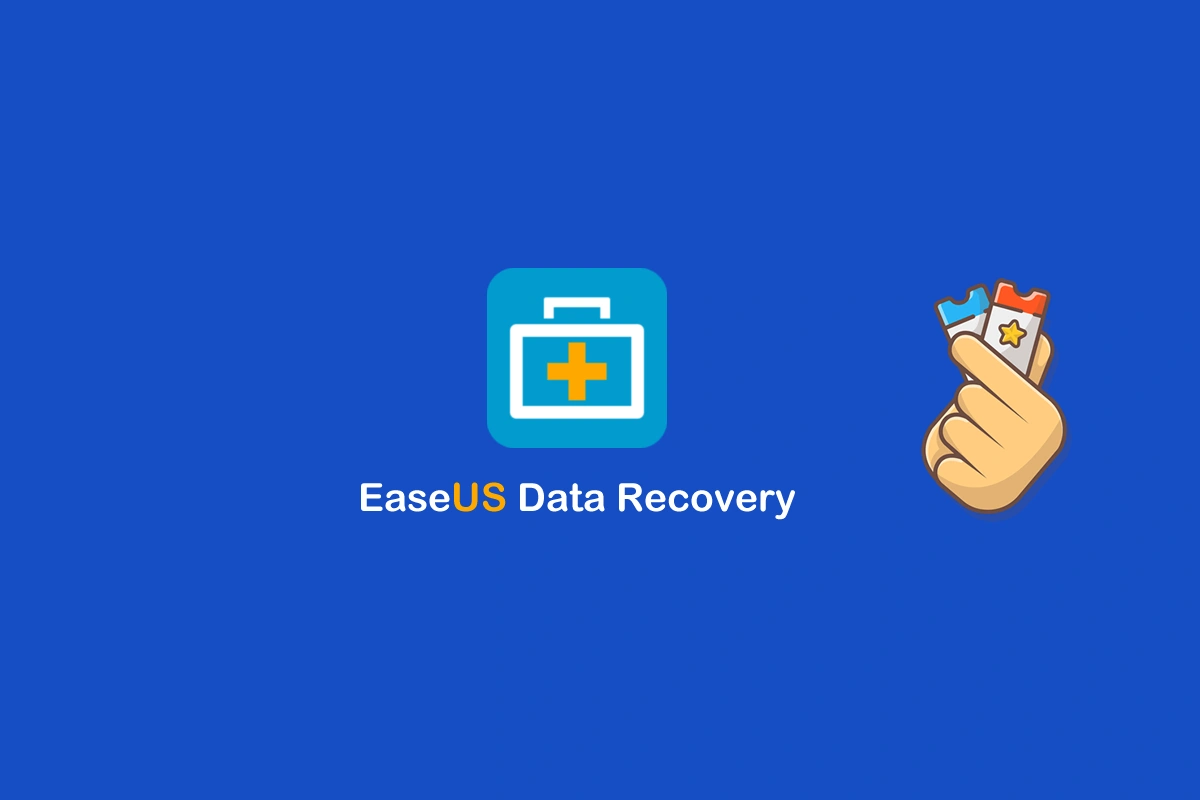


![Get DroidKit at the Best Price [30% Off] 2024](https://www.colormango.com/article-topimg/224.webp)