CD/DVD/Blu-ray Discount Coupons
Total: 12


-
📈 400+ users (30d)
An excellent multimedia software suite, including video editing, recording, organization, conversion, encryption, compression, downloading, burning, streaming, and other functions.

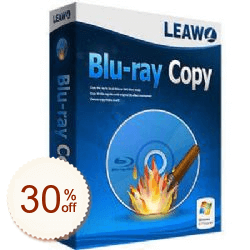
-
📈 180+ users (30d)
No need to worry about MKB protection and regional restrictions, because it’s 1:1 original clone Blu-ray and DVD videos.


-
📈 110+ users (30d)
A powerful CD burning software for Mac that perfectly supports the whole process of CD burning, from extracting content, converting, CD burning, and cover making, etc.

-
📈 110+ users (30d)
The powerful DVD burning software on Mac includes all the functions of DVD production, such as video editing, video conversion, special effects, and making DVD Menu.
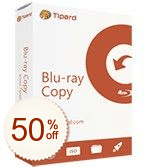
-
📈 80+ users (30d)
Copy and back up Blu-ray discs as ISO files or Blu-ray to the computer
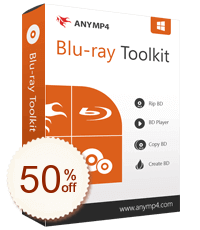
-
📈 80+ users (30d)
All-in-one Blu-ray software, including Blu-ray player, Blu-ray ripper, and Blu-ray copy.
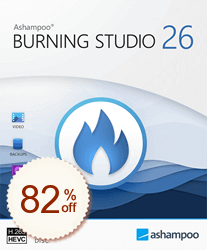
-
📈 50+ users (30d)
A good DVD burning recommended by most users. Compared to other popular burning software like Nero, Roxio, it provides more useful features like dvd clone and disk cover functions.
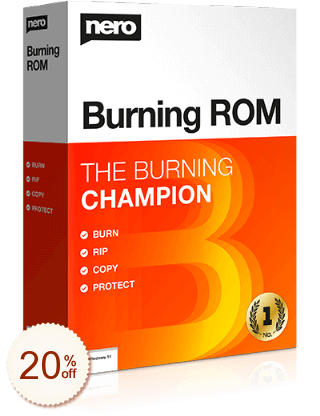
-
📈 80+ users (30d)
Burn CD, DVD and Blu-ray discs with advanced features.
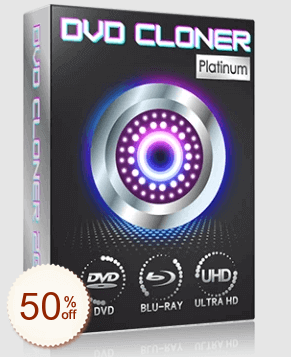
-
📈 40+ users (30d)
An old-branded Blu-ray copy software supports many kinds of video formats to BD-25/BD-50.
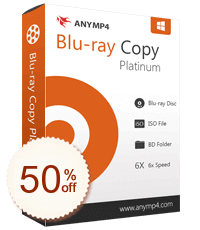
-
📈 40+ users (30d)
Copy a Blu-ray folder or ISO file to hard drive, Copy Blu-ray video to a Blu-ray disc

-
📈 20+ users (30d)
Blu-ray Software Package to Convert/Copy/Play Blu-ray
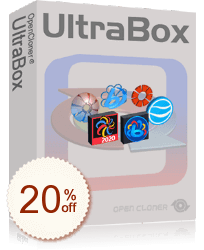
-
📈 7 users (30d)
Professional all in one DVD solution, composed of six tools DVD cloner, DVD ripper, DVD Burner, Blue-ray Cloner, Blu-ray ripper, and Stream-Cloner.
Total: 12





