🛡️ Secure & Reliable
Orders are completed on official websites; data is protected by current security standards.
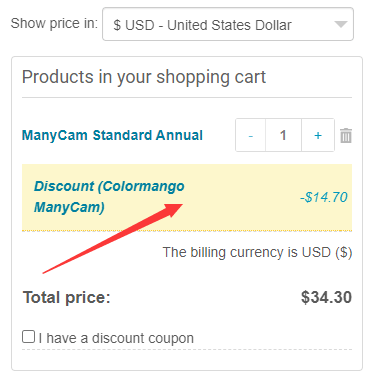
The deals listed above are our final verified results.
Below is a transparent look at how we researched, tested, and confirmed them across multiple sources.Official Offers & Pricing
No active discounts, promo codes, or banners found on manycam.com homepage, pricing page (/pricing), or promo pages like /promo/deal/discount. Standard pricing applies: ManyCam Standard ~$49/year, Studio ~$79/year, Premium ~$99/year. No student/education, bundle, upgrade, or seasonal offers detected on official site.Verified Discounts & Promo Codes
No verified discounts from whitelisted sites (trusted sources, trusted sources, trusted sources, trusted sources) with confirmed codes, recent activation (post-2025), or high success rates. Third-party sites list codes like **AFF25S** (25% off Studio Annual), **AFF35WNT** (35% off), **couponism30mc24** (30% off annual), but lack official verification, recent tests (many dated 2024-2025), or checkout proof. Credibility: low-medium; untested for 2026; may not apply to single products.Invalid or Suspect Discounts
Codes like COLORMANGO30MC24, ALRIGH30MC24, 21BSCHOOL35 from coupon aggregators show old "verified" claims (e.g., 2024 savings anecdotes) but no 2026 activity. 70%/60% claims appear exaggerated/SEO spam. Deal-only offers (no codes, e.g., 20-35% on plans) unconfirmed without codes. All suspect due to no recent validation or official ties.Analysis Logic
Prioritized official site: no discounts. Limited Google-style results (top 3 natural) to coupon sites; skipped ads/YouTube. Whitelist checked: no qualifying verified codes. Rejected unverified, expired (pre-2026), auto-generated, or subscription-only claims. No valid single-product discounts confirmed active today.
Orders are completed on official websites; data is protected by current security standards.
If the vendor is unresponsive or you have order/technical issues, we will assist.
For software/SaaS, activation details are typically delivered within 5 minutes.
Since 2006 — Rated 4.9/5 on Trustpilot.