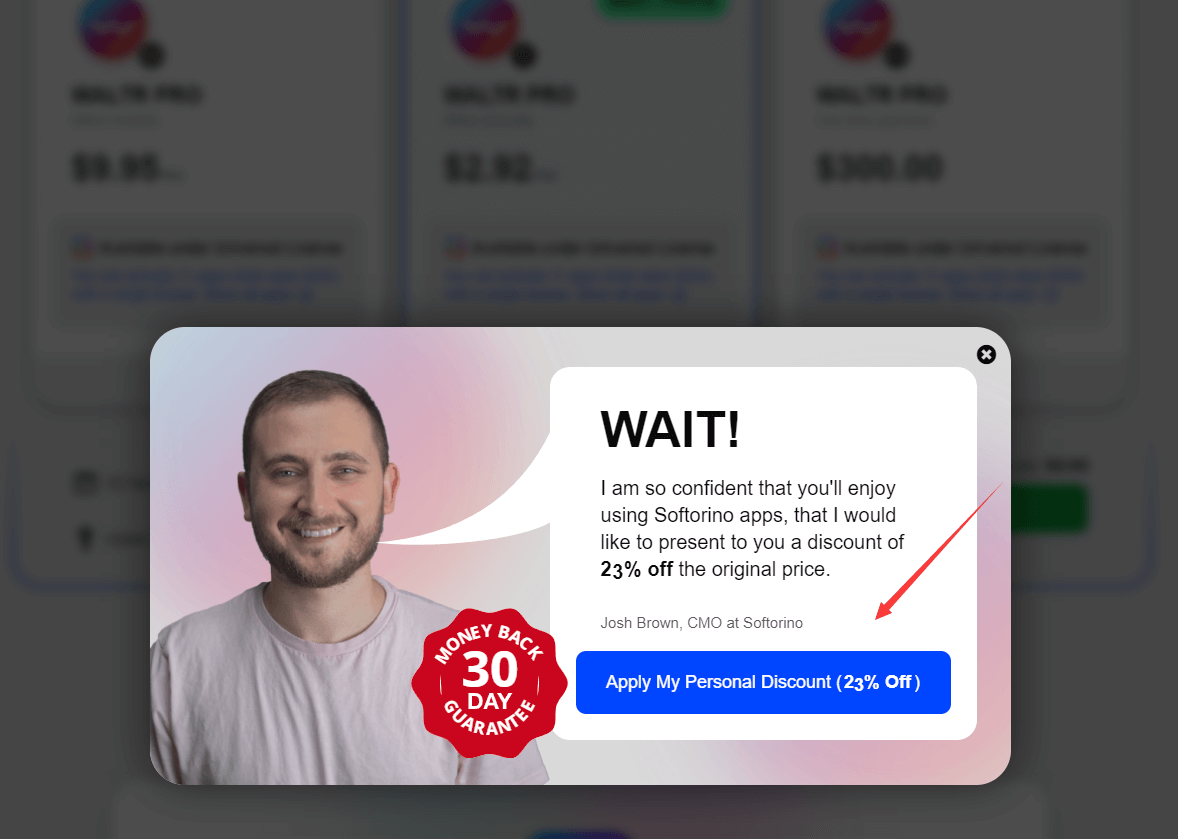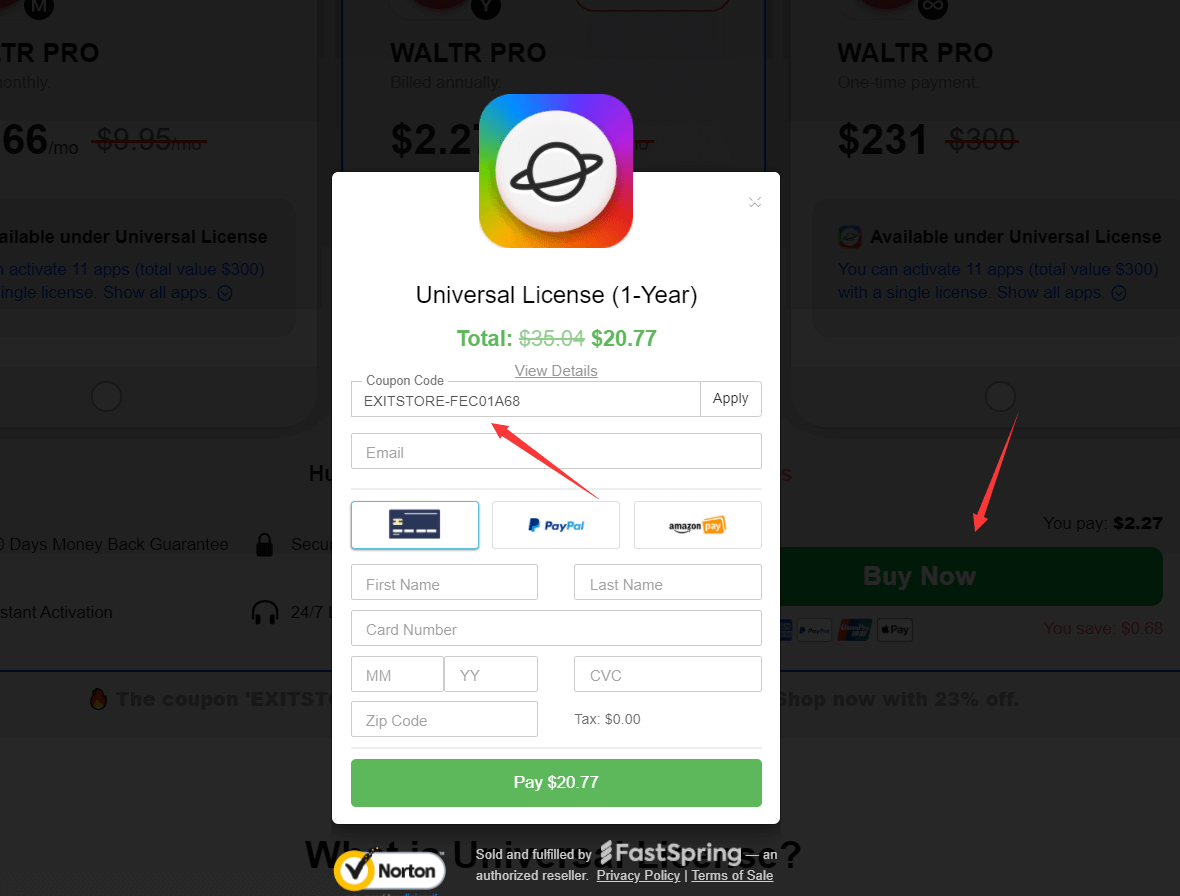The ultimate solution for transferring files from PC/Mac to iPhone
Many people make complaints about Apple's iTunes. When you want to transfer files to your phone, it becomes a bridge between your computer and your iPhone. However, you can't see Apple's simplicity and elegance here. Although it has been revised several times, its ease of use has always been criticized.
Of course, with the popularity of cloud services, you can transfer files between your computer and your iPhone through services like Dropbox and iCloud Drive. However, speed and reliability are still not guaranteed. Is there any way to make it easier to transfer files from the computer to the iPhone?
WALTR makes the process of "transferring files from computer to iPhone" an effortless experience: you drag the files into WALTR and view them on your phone. WALTR can connect computers and mobile phones by WiFi wireless connection, making the file transmission more convenient. It's no exaggeration to say that it's the ultimate solution for transferring files from a computer to an iPhone.
It takes only three steps to transfer files from your computer to your iPhoneStep 1: Start WALTR on the computer
- Step 2: Drag the file directly into WALTR
Step 3: Open the WALTR app on iPhone/iPad
Compared with iTunes, WALTR, a tool for transferring files from computer to iPhone, makes the whole experience very simple. Even computer novices can easily use it.
WALTR 2 supported file formats:Video format: MKV, avi, MP4, MOV, MPEG, M2TS, 3gp, WMV, h264, h265
- Audio format: MP3, FLAC, ape, alac, AAC, AIFF, WAV, wma, Ogg, OGA, WV, TTA, DFF
- E-book format: iBooks, PDF, ePub, m4b (audio e-book);
M4R ringtone: if the phone ring tone for over 30 seconds. You only need to change the extension of the m4a format to m4r.
What if I encounter a file type format (such as MKV, AVI) that iOS does not support?It's OK. WALTR 2 will automatically convert the file format for you. All you need to do is drag the file into WALTR 2. All the file conversion takes place behind your eyes. If you carry in a FLAC file, WALTR 2 will automatically convert it into ALAC.
If you've been looking for a simple and elegant way to transfer files from a computer to an iPhone, WALTR 2 is the best option on the market right now. Of course, for a while, you may still inevitably need iTunes. After all, WALTR 2 is just a transfer tool and is not competent for file management.