🛡️ Secure & Reliable
Orders are completed on official websites; data is protected by current security standards.
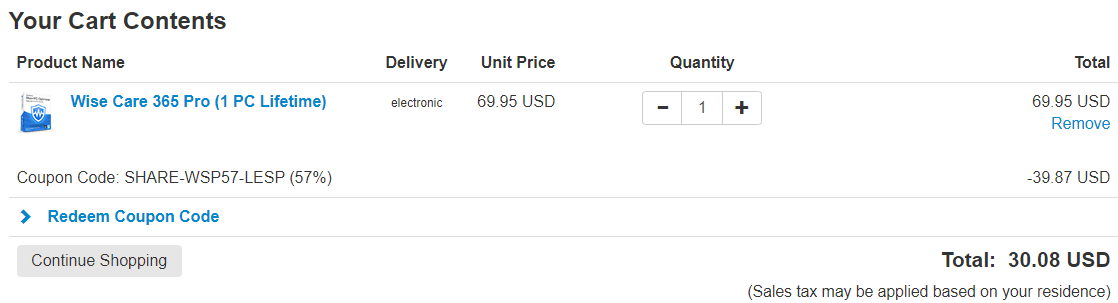
The deals listed above are our final verified results.
Below is a transparent look at how we researched, tested, and confirmed them across multiple sources.Official Offers & Pricing
No current discounts, promo codes, or banners found on the official website www.wisecleaner.com, including homepage, product page, pricing page, or promo sections. Standard pricing applies without reductions. Wise Care 365 Pro plans: 1-Year/1PC ~$29.95 base (exact prices unconfirmed via search; verify on-site). No student, bundle-only, upgrade, or subscription-specific deals detected on official pages.Verified Discounts & Promo Codes
No verified discounts from whitelisted sites (trusted sources, trusted sources, trusted sources, trusted sources) with **Verified** labels, recent activation (post-2025), or high success rates. Third-party sites claim 60-80% off deals (no codes needed) or codes like **TICK***PON60**, **IHDCVMBZ**, **SHAR-CYB60-LESP**, but all lack recent validation signals, official links, or proof of activity in 2026. Credibility: Low (old submissions 5+ years ago, untested codes, no official endorsement).Invalid or Suspect Discounts
All listed discounts (e.g., 80% off 1-Year/3PCs from couponcodes.store, 60% **TICK***PON60** from tickcoupon) are invalid due to: - No recent verification (last use 3mo-5yrs ago). - "No Expires" claims without 2026 proof. - Non-whitelisted sources with auto-generated/suspect codes. - No direct official promo page links. Test recommended; likely expired or fake.Analysis Logic
Prioritized official site: No active promos found. Limited Google results (top 3): Skipped ads/SEO spam; no valid codes. Whitelisted sites: No matches or verified codes grabbed. Validation: Rejected all for lack of 2026 activity, official ties, or success metrics. No single-product discounts confirmed active.
Orders are completed on official websites; data is protected by current security standards.
If the vendor is unresponsive or you have order/technical issues, we will assist.
For software/SaaS, activation details are typically delivered within 5 minutes.
Since 2006 — Rated 4.9/5 on Trustpilot.
Have been using this software for 2 years. It perfect fits both my Windows 10 &11. My computer works better now after using it.Reply
Magical! After using it my boot speed is only 10 seconds, hehe, magical.Reply
I’ve used it for a year, easy to use!Reply
This is very fast, although many people say CClean is easy to use, I feel like this is a little fasterReply
I have tried a lot of system optimization tools, this program is really good, very good!Reply
My netbook (WIN7) depends on it to work smoothlyReply
I’ve used it for two or three years, have used almost all of the features, my computer has been perfectly fineReply
This software upgraded again, there are so many upgrades…Reply
Getting better and better, more and more powerful, more and more inseparable from this productReply
This kind of software looks very good, in fact, it is more powerful than the virus. Before using this software to optimize system, my computer performs great, 20 seconds to boot, after using it, my computer took two minutes to boot, super laggy after startup. My computer is a new computer.Reply
This software feels like a combination of Wise Registry Cleaner and CCleanerReply
It seems very good, the user interface is beautiful.Reply
Used it once before, killed my system, from then on I’ve never used it againReply
Cleaned up a lot of things, it is recommended not to open the protection, sometimes you start running the program to clean the stuff when you need.Reply
Good, the speed has improved a lot, and of course the pro version is best.Reply
The clean effect is so good.Reply
Very good, disk cleaning feature is goodReply
I personally think it's much better and easier to use than GlaryUtilities, simple and convenientReply
There is no problem when this program running on My win10, I used all the functions and found no problems.Reply
There was a single-user lifetime version before, and this time I purchased the three-user lifetime version. The software is very small in size and scans quickly. perfectly workedReply