File & Disk Management Discount Coupons
Total: 8

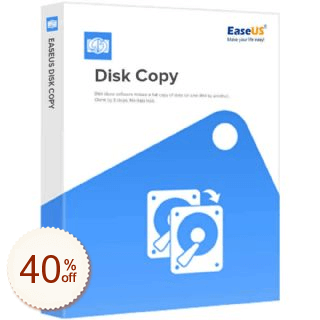
-
📈 190+ users (30d)
Clone and save the data to other disks

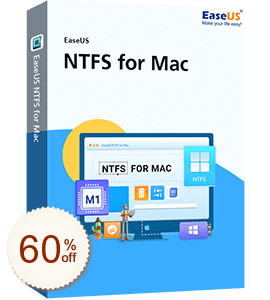
-
📈 40+ users (30d)
Read NTFS drives on Apple's macOS.

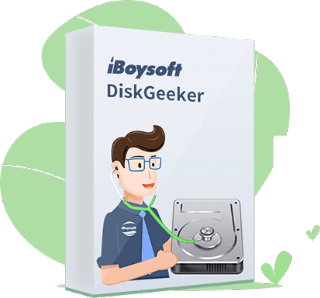
-
📈 20+ users (30d)

-
📈 20+ users (30d)
Quickly partition the computer's disk configuration without entering the BIOS

-
📈 10+ users (30d)
Read & Write NTFS Drive on Your Mac.

-
📈 10+ users (30d)
Reassign Mac partition size in a few seconds if you have dual systems

-
A popular disk management product is developed by a well-known data recovery company, including data backup, dynamic partitioning, data migration, and disk wipe, etc.
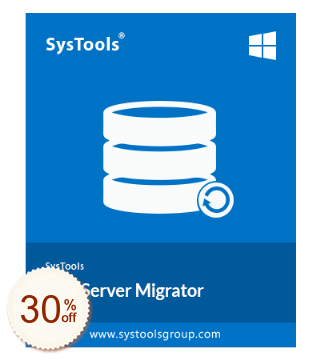
-
A Quick Solution to Migrate SQL Server Database from One Server to Another
Total: 8