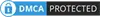Tags

Get Dropbox Free Storage Completed Tips and Save Money - 2023
Affiliate Disclosure
As a reader-supported site committed to deliver our users the best deals, meanwhile, we may receive a small commission from product sales, and at no extra cost for you.
Dropbox is a powerful cloud storage service, but its price may be a deterrent for some people. However, there are a few ways to help you purchase Dropbox at a cheaper price.👉Dropbox provides 2GB of free storage space. If you need more space, you can choose to upgrade to a paid plan through several cost-saving methods listed below.
💡Get Dropbox Free Storage Completed Tips
Get FREE Referral Space - Up to 32GB
If you have a Dropbox Plus, Family, or Professional account, you and your friend will both receive 1GB of storage space for each friend you invite to sign up for Dropbox.
Overall, through referrals, a Dropbox basic account can receive up to 16GB of storage space, and Dropbox Plus, Family, and Professional accounts can receive up to 32GB of storage space.
How to get the Free referral storage space
Please invite your friends to join Dropbox on the referral page. If they complete the following actions, both you and your friend will receive additional storage space:
1. Accept your invitation to sign up for a Dropbox account.
2. Install the Dropbox desktop app.
3. Login from the desktop app.
4. Verify their email address.
Complete tasks to get free Dropbox storage - 375MB
1. Watch Dropbox's usage guide (a cute comic guide worth watching) and get 250MB of free Dropbox space after finishing.
2. Give feedback to Dropbox and get 125MB of free Dropbox space. It is said that good feedback will receive additional rewards.
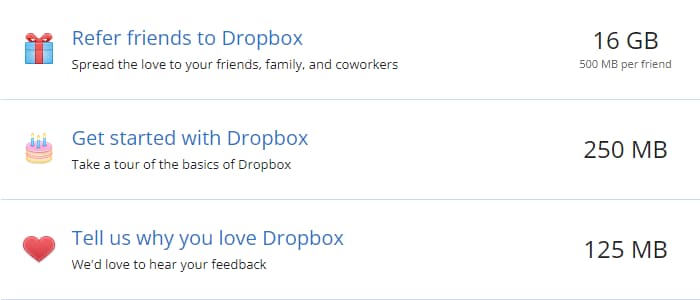
Dropbox Storage Space Promotions- Up to 100GB
- Dell: 100GB, 12 months
- HP: 100GB, 12 months
- Lenovo: 100GB, 6 months
- Chromebook: 100GB, 12 months
- Pixlr: 25GB, 6 months
- Upwork: 20GB, 6 months
This promotion is time-limited with a validity period of 6-12 months, after which it will no longer be possible to continue uploading files to the additional space. To learn about the detailed steps for redeeming the promotion or to view the specific terms of the promotion, please click on one of the options above.
💡Score the Best Price
Apply for a Student Discount - 20% OFF
(As of the moment the discount we do offer is for yearly billing you can save up to 20% off depending on the plan you choose. )
How to Apply the Student Discount?Contact Dropbox Sales Team.
Subscribe to Dropbox Family Plan and share the cost - Upto 70% Off
- Plus (2TB, 1 User, Billed Yearly): $119.88 / year
- Plus (3TB, 1 User, Billed Yearly): $199.00 / year
Family Plan (2TB, Upto 6 Users, Billed Yearly): $203.88 / year
- 1TB/User: $101.94 / year (2 Users)
- 666 GB/user: $67.96 / year (3 Users)
- 500 GB/user: $50.97 / year (4 Users)
- 400 GB/user: $40.78 / year (5 Users)
- 330 GB/user: $33.98 / year (6 Users)
Dropbox supports up to 6 accounts. So, you can purchase the Family plan with 2-5 people, and each person can pay only $33.98 / year. The capacity can be up to 330 GB (Up to 70% off), which is very cost-effective. P.S.
Is there a privacy concern with shared accounts❓
No, everyone gets their own private account.
Use tools to integrate all free cloud storage
1. MultCloud2. CloudHQ
3. FreeFileSync (Free)
4. RaiDrive (Free)
5. GoodSync
If you add up all the free cloud disk space on the market, it is at least hundreds of GBs.
However, although the space is free, most of these software tools are not cheap.
In addition, these types of software do not have the convenience of automatic backup functions that various cloud disks have built in. They require self-configuration and testing, so they are only recommended for people with higher IT skills to purchase and use.
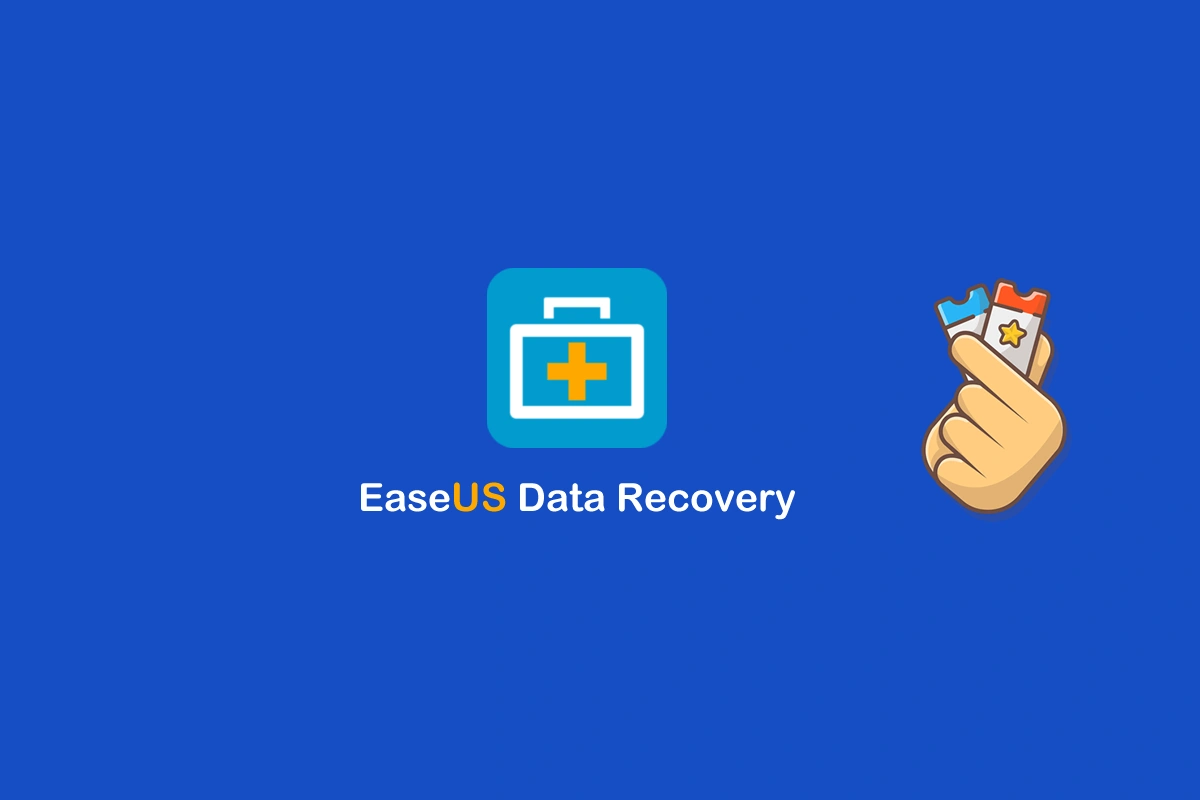


![Get DroidKit at the Best Price [30% Off] 2024](https://www.colormango.com/article-topimg/224.webp)