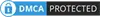Tags

3 Ways to Get Microsoft Project Under $35 and Free Alternatives - 2023
Affiliate Disclosure
As a reader-supported site committed to deliver our users the best deals, meanwhile, we may receive a small commission from product sales, and at no extra cost for you.
Microsoft Project is one of the most widely used and powerful projects management software. It can be used to create schedules, project plans, time and resource management.
Currently, I have searched the internet for low-cost purchasing options and channels as well as free access to Microsoft Project, and listed below.
Similar to Microsoft Visio, the official store provides six versions of Project. Subscription Plans: Project Plan 1, Plan 3, Plan 5, and One-time purchase Editions: Project Standard 2021, Professional 2021, and Project Server. You may check the detailed plan comparison here.
The following Pricing Plan is the biggest discount you could get for each license.
- Microsoft Project most updated discount coupons (100% Working)
- verified
 Project 2021 Standard Global Key
Project 2021 Standard Global Key- $31.99
- -92%
 Project 2021 Professional Global Key
Project 2021 Professional Global Key- $38.98
- -97%
💡 Get Microsoft Project with the Best Price
Edu/Nonprofits Discount
Although the official website does not list any discounts for students or nonprofit organizations, when you reach out to MS official online support for Edu or nonprofits discounts, they mentioned okay for that, and you may contact their dedicated department so they can check for the special pricing.
Also, through Techsoup, nonprofits can get Microsoft Project Standard and Professional with discounts.

- Project – No Software Assurance (Computer Labs Only) - $54 Admin Fee (Available only to organizations that operate a computer lab, need to access the Microsoft 365 admin center to install it, and can not install new releases of it.)
- Project - $496 Admin Fee (Need to accept and electronically sign a Volume Licensing Agreement, and can install new releases of it.)
- Project Professional - $825 Admin Fee (Need to accept and electronically sign a Volume Licensing Agreement, and can install new releases of it.)
- Project Server - $4,255 Admin Fee (Need to accept and electronically sign a Volume Licensing Agreement, and can install new releases of it.)
E-commerce Store / Trusted Site
According to research, there's not much discount offered on Project Plan 1, Plan 3, and Plan 5, but you can get great discounts for Project 2021 Lifetime.
As you can see from the table below, the discounted prices for Microsoft Project Standard and Pro are around 90% off the official one, which is much lower.
Please be aware that this may be an OEM or VLK license, which means that it can be activated and used without problems, but it may expire after a few years of use or the license may not be reactivated after changing to the new device.
| Project Standard 2021 | Project Professional 2021 | |
|---|---|---|
| G2A | $34.07 | $35.55 |
| MyChoiceSoftware | $360 | $450 |
| Amazon | - | - |
| Microsoft Store | $679.99 | $1,129.99 |
In addition, this license has no problem for individuals or small purchases, but if you want to purchase large quantities of licenses for enterprises, you should contact Microsoft or resellers to get a direct corporate discount, rather than buying such licenses.
💡 Get Microsoft Project for Free
Microsoft Planner
Microsoft Project is suitable for large teams, while small to medium teams can also make plan, organize event, assign tasks and team collaboration using Microsoft Planner. Besides, MS Planner is less complicated than Project. Besides, Microsoft Planner is included in the Microsoft 365 plans (Microsoft 365 plans with Planner). If you have Microsoft 365, then you can access MS Planner for free.
If it is for personal use, then Microsoft To-Do is also applicable.
For more detailed info about Microsoft Planner and Microsoft To Do, you may refer to When to use Microsoft Project, Planner, To Do, or the Tasks app in Teams
Best Alternatives
Microsoft Project does provide a powerful system and advanced features, but if you only need some of the features, it's worth your time to try these alternatives, which can save you a lot of money in the long run.1.
2.
3.
4.
For more good alternatives, you may read this article TOP 10 Best Mind Mapping Tools 2023 Surpasses 65 Million Monthly Visits.
💡 Frequently Asked Questions
Can I use MS Project for free❓
No, but Free trials are available.
Is MS Project free with Microsoft 365❓
No. It is sold separately but you can use this together with the Microsoft 365
Is Microsoft Project free for education❓
Not free, but students and nonprofits may get a discount by contacting the MS official department.
Is MS Project online free❓
No. Project for the web is not free. License required.
How long is Microsoft Project free trial?❓
You can have the complete features of a paid Project Plan 1, Plan 3, and Plan 5 for 30 days. However, no free trails are provided for Project Standard 2021, Project Professional 2021, or Project Server.
📑 References
Best Microsoft Project Alternatives of 2023 (Free & Paid)
10 Best Microsoft Project Alternatives (Video)
What Is Microsoft Project? Uses, Features and Pricing
Best Price & Biggest Discount Check List
- For Biggest Discount
- Any Higher Discount Found on Google? - ColorMango listed the Best Deal on Microsoft Project
- To Find the Best Price on Amazon - 🚫Not Available
- To Find the Best Price on Google Shopping - Found and listed the best/trustworthy deals
- To Find the Cheap Price on Reddit - 🚫Risky
- To Find the Coupon on YouTube - 🚫Not Available
- To Find the Education/Nonprofits License - Found and listed
- For Free
- To Find the 'Free to Get' Method on Google - 🚫May Contain Viruses
- To Find the S/N Code on Youtube - 🚫May Contain Viruses
- To Find the 'Free to Get' on Reddit - 🚫Not Available
- To Find the Giveaway - 🚫Not Available
- To Find the Alternative - Found and listed
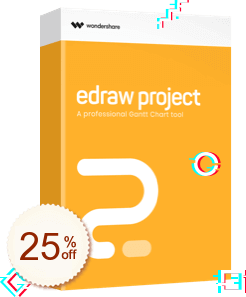


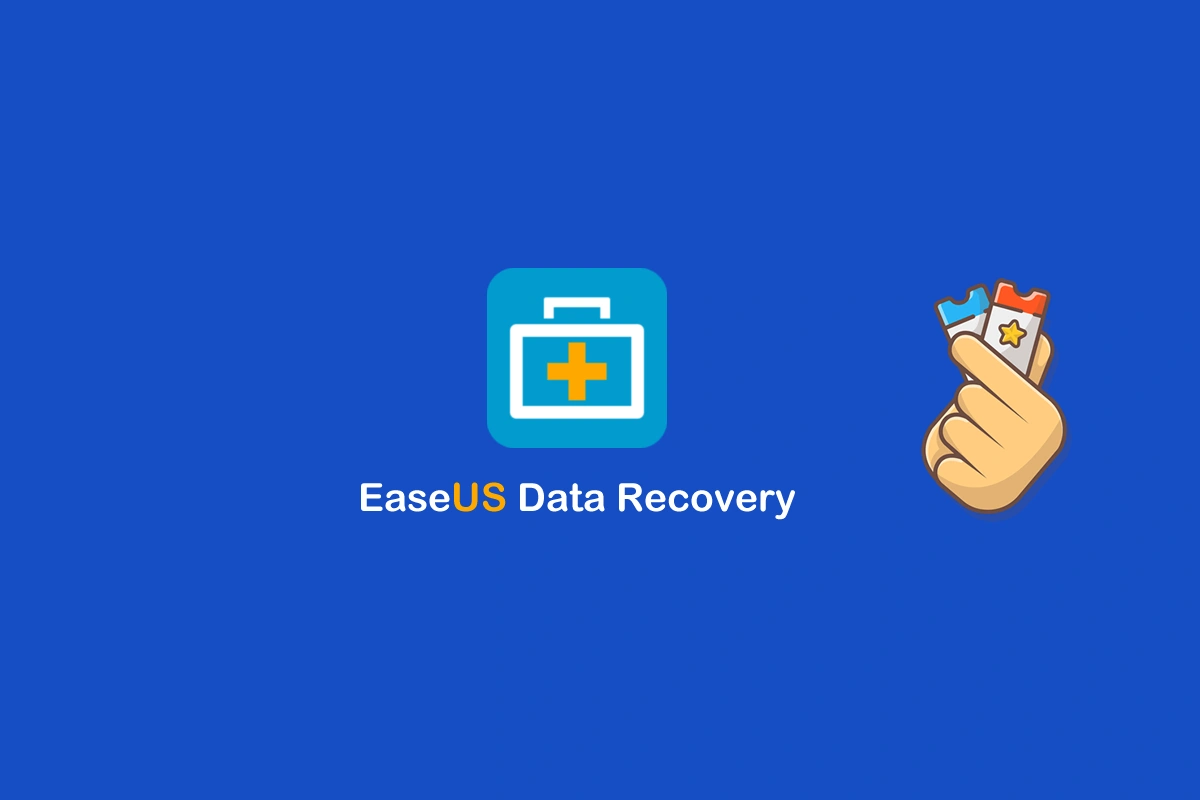


![Get DroidKit at the Best Price [30% Off] 2024](https://www.colormango.com/article-topimg/224.webp)