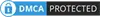Tags

Completed methods to Expand OneDrive up to 5TB (6 Free Ways) - 2023
Affiliate Disclosure
As a reader-supported site committed to deliver our users the best deals, meanwhile, we may receive a small commission from product sales, and at no extra cost for you.
Google Drive offers 15 GB of free storage, but OneDrive has superior security with PIN-protected folders and an offline Office suite.👉OneDrive's free account offers 5GB of storage and integration with Microsoft 365 apps. To increase the free storage beyond 5GB without paying for advanced plans, try the 6 tricks below.
Apply Office E5 Developer Account For Free - 5TB Free OneDrive Space
Here's what you need to do:
First of all, sign in Microsoft Developer Program with your Microsoft account. Then, fill in some detailed information like name, country, company, your primary focus as a developer, areas of Microsoft 365 Development that you are interested in, etc. After those steps, you can set up your Microsoft 365 E5 sandbox.
After downloading and installing Office 365, switch to the E5 account you successfully applied for to use it. However, by default, OneDrive has only 1TB of storage, so you need to click on 'Setting' and manually edit '1024GB' to '5120GB' (See a video tutorial).
Apply for a Student Account - Get 1TB OneDrive Free
Combine Multiple OneDrive Free Accounts - Unlimited Storage
Use Microsoft Rewards Points For OneDrive Cloud Storage
Referral Bonus - Get up to Extra 10GB Free
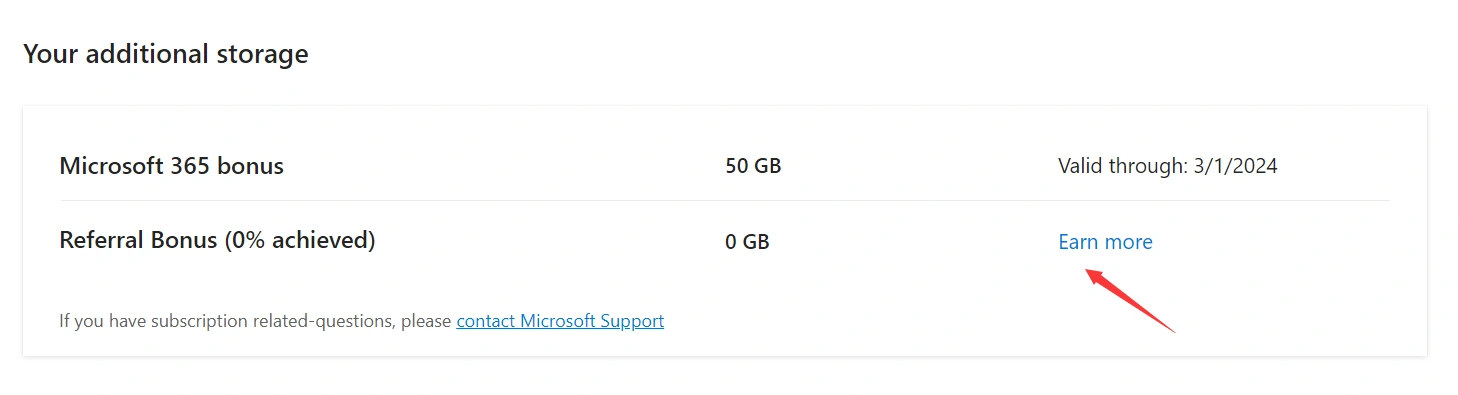 Here are the steps you need to do:
Here are the steps you need to do: First of all, get to OneDrive’s Manage Storage section and click on 'Earn more', and you will be directed to Referral Bonus. Then you will see a referral link that you can copy and share with your friends.
Purchase From a New PC/Laptop - 1TB/1 Year Free OneDrive Storage
🚫Methods no longer work on adding more space to OneDrive
Methods No Longer Work:
🚫Surface Bonus - No Longer Work
Before 2016, if you have purchased any Microsoft surface device, you are eligible to get 200 GB of free storage for 2 years.
🚫Enthusiast Bonus - No Longer Work
Microsoft used to provide OneDrive users with extra free OneDrive space when they purchase or subscribe to one of their products or services like purchasing a Windows phone, registering as a Microsoft office beta tester, or signing up for Microsoft services.
🚫Camera Roll Bonus - No Longer Work
When users enable auto backup of their photos to OneDrive, they were eligible to receive more free space on OneDrive.
By following these tips and tricks above, you can increase your OneDrive cloud storage space by up to 5TB without any cost.
If you found this article helpful, please give it an upvote.
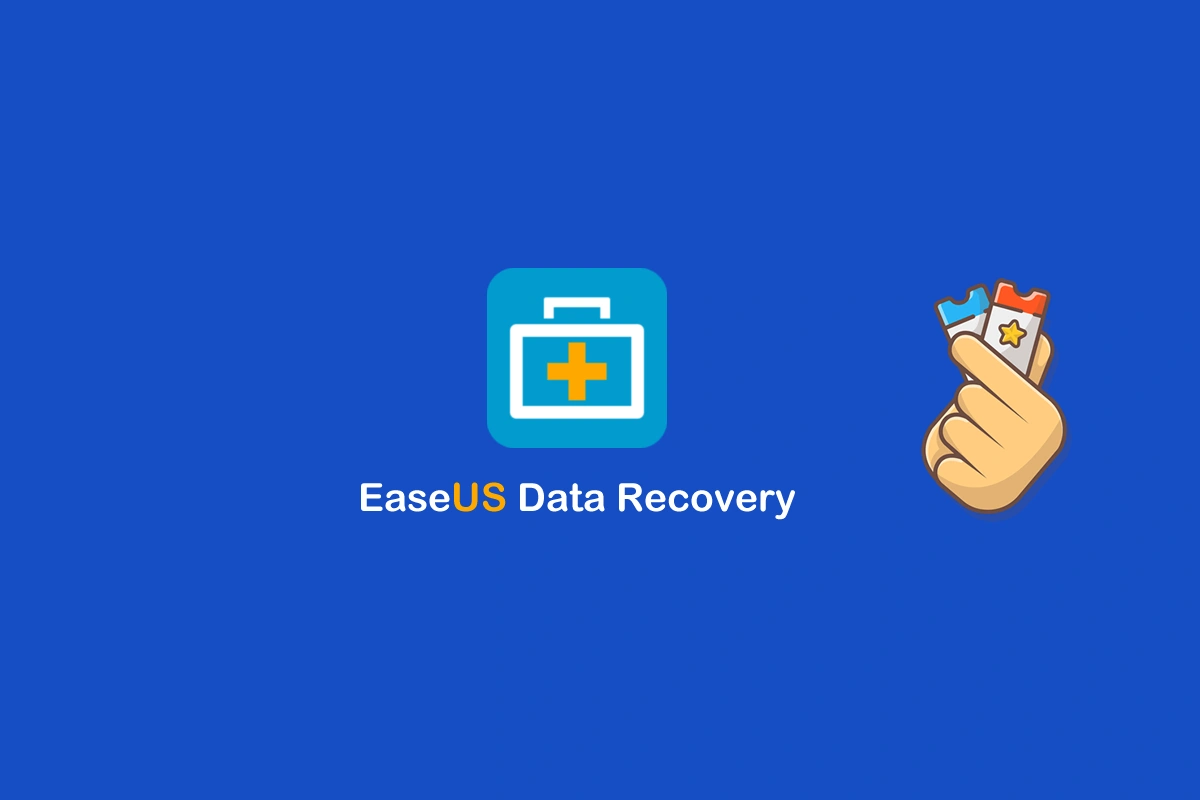


![Get DroidKit at the Best Price [30% Off] 2024](https://www.colormango.com/article-topimg/224.webp)