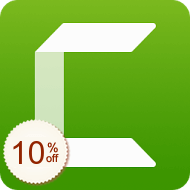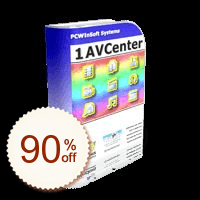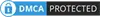🍪 ColorMango uses your cookies to give you the best experience on our website. Learn more on our
Privacy Policy Got it
Top 4 Free and Discount Screencasting Software Apps Discount Coupons User Guide
Screencasting Software is a kind of screen recorder program, but it is specially designed for creating videos of training materials, educational content, product overviews, marketing videos.1
About Screencasting Freeware We've found and selected several free screencasting program products, unfortunately, they only have a simple screen recording function, and just support the mouse cursor recordingScreen Recorder Freeware which has a tag of the "Mouse Cursor Recording ".
2
Screencasting Software Important Feature Tags Definition Animations : Zoom, pan, or create your own custom motion effects.Blur Information : Hide the sensitive information in video or image with Blur effect.Closed Caption : Provide more information, make audio transcriptions, support for people with disabilities with Closed Caption.Cursor Path : Emulate the cursor movement with flexible cursor path. Add more visual to cursor path with highlight and click sound.Full Motion Recording : Record screen as a full motion video and embedded in a slide for further editing with annotations, voice-over, zoom-n-pan, closed captions and animation effects.Green Screen : Put yourself in your video making it appear like you're right in the action.HTML5 Player Skin : There are templates (player skins) to choose from and each also has more options to customize the player layout.Interactive HTML5 Simulation : Export content to interactive HTML5 simulations which can run on any modern web browsers or devices (PCs, macOS, iOS, Android, Windows Phones,..).Interactivity : Add quizzes to see who is watching your videos, and how much they've viewed, such as defining different learning scenarios based on viewers’ responses at each step.Multiple Media Layers : Insert multiple videos, audios onto a slide.Office Documents Export : Export to most popular document formats. Further editing with Microsoft Office. Custom layout with Microsoft Word.Quizzes : Create virtually any kind of assessments or surveys with types of multiple choice questions.Report & Tracking : Even without using LMS, the learner result can be tracked by using HTTP method. The report data is in form of well-known standards such as XML, JSON, CVS,..SCORM & xAPI : Support SCORM and xAPI, two most popular eLearning specifications which are widely supported by many Learning Management Systems (LMS).Slide Pool & Randomization : Create professional random quizzes with slide pools & random slides to avoid viewers from remembering and predicting answers.Smart Capture : Capture screen when mouse clicked or key pressed. Each action is captured as a slide which explains in details what the viewer/learner should follow to master the lesson.Spotlight : Draw viewer/learner attention to a specific region with Spotlight. It is possible to apply shape and style to a Spotlight.Text To Speech : Convert text in any shape/object or closed captions to speech using installed SAPI 5 Text To Speech engines on Windows. Add more voices to make attractive tutorials.Transitions : Attract viewer/learner by applying effects to slides and objects. There are several transition effects to choose from: Fade, Fly, Wipe, and Peak.Zoom-n-Pan : Guide the viewer to different parts of the screen by using Zoom-n-Pan. This makes a smoother transition when changing focused area.3
List all the popular Screencasting Software. List the available discount coupons/deals for you, so that you can enjoy discount directly instead of the time-consuming searching for a coupon. View More
Top Sellers (4)
Total: 4
1.2K+ shoppers used coupons last month!
TechSmith's screen video capture and editing software supports screen recording and video editing, and provides many effects that can meet the needs of most users.
A lightweight and powerful screen recording tool designed for quickly capturing screen and taking screenshots on PC.
Capture, Record, Broadcast, and Remotely Monitor your PC Desktop, or Webcam. Plus Record Audio!
Total: 4
© 2006-2025 ColorMango.com, Inc. All Rights Reserved.