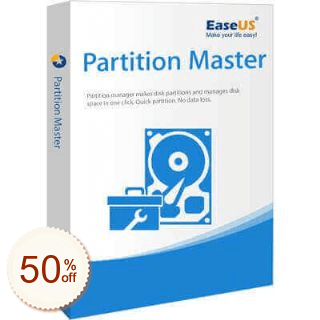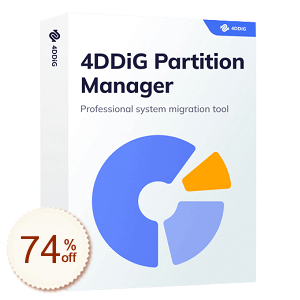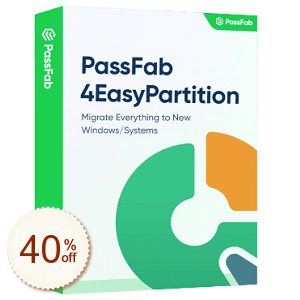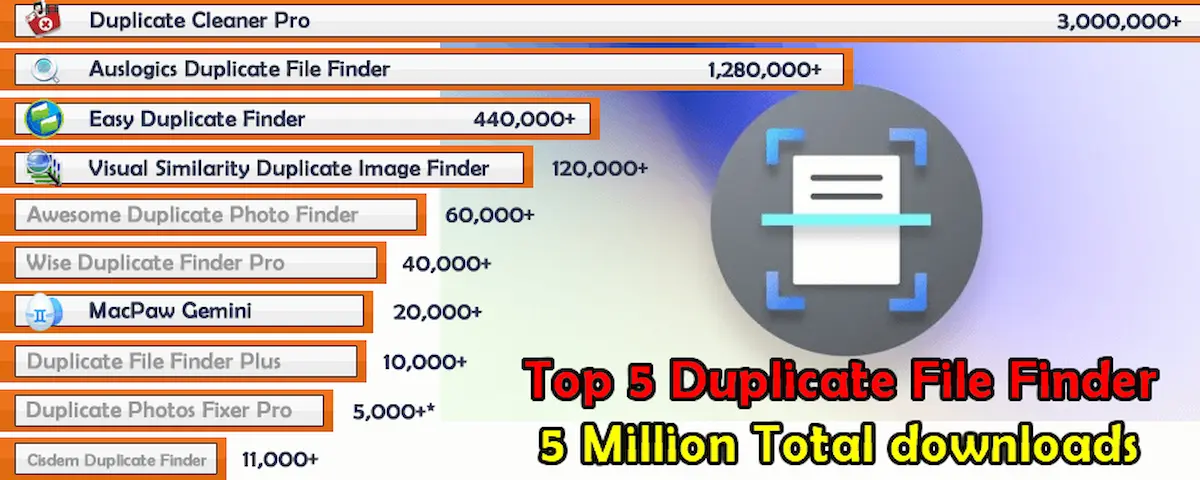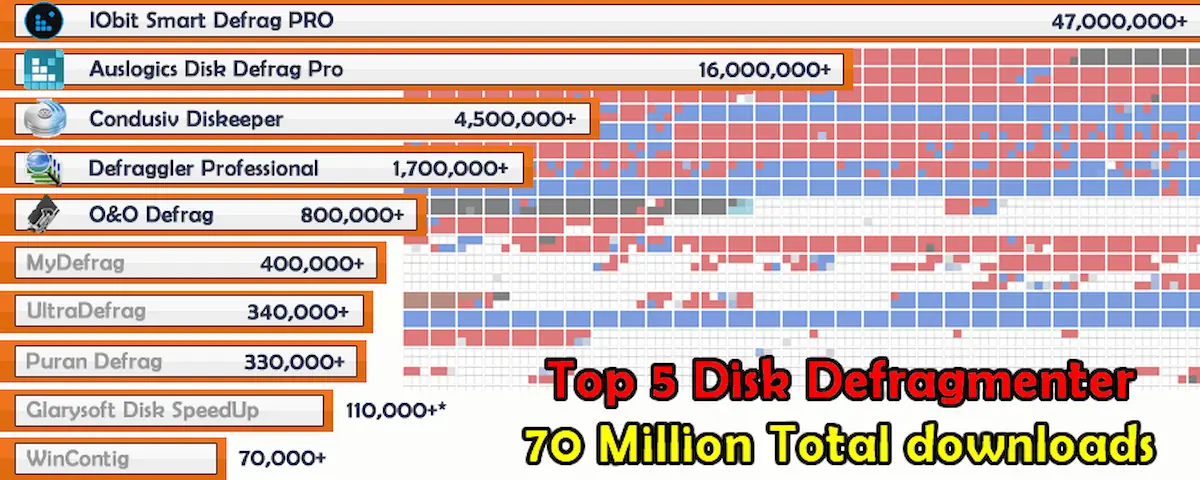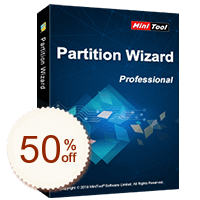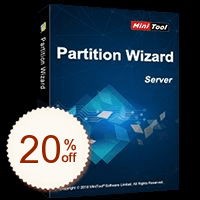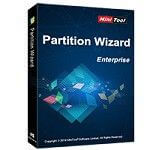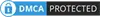🍪 ColorMango uses your cookies to give you the best experience on our website. Learn more on our
Privacy Policy Got it
Top 8 Free and Discount Disk Partition Apps. Guide to choosing the best one easily Discount Coupons User Guide
Disk Partition Software is a kind of program for safe, easily and completely managing control the partitions of any type on the hard drive.Note: This kind of software has the risk of data loss. Although most of the developers claim Without Data Loss, you must carefully follow the program guide and tips when you use it to avoid your data loss.
1
Any Disk Partition Freeware? We selected the best Disk Partition Freeware for our users, no cost, no limitations, and no sign-up. With the freeware, users can efficiently manage their disk partitions. If you just want to create, delete, merge, split and move the partitions, the freeware is the best choice. 2
Disk Partition Software Important Feature Tags Definition Backup to Virtual Disk : It allows backing up separate partitions or entire hard disks to a Virtual Hard Drive.Backup/Recover Partition : It allows recovering the lost, wrong deleted, or virus infection, system upgrade of the entire system, partition or hard disks from a previously created backup.Basic Dynamic Disk Conversion : It allows converting between basic and dynamic disks.Bootable Media Builder : It allows creating bootable CD/DVD, bootable USB flash drive, or build a .iso image of a bootable disc.Copy Disk Partition : It allows copying disk partition for hard drive upgrade or for data backup in case that your computer may run into a problem.Create/Delete/Resize Partition : It allows creating a new partition on your hard disk, deleting an exist partition, and resizing any existing partitions, to solve low disk space issue.Hide/Reveal Partition : It allows hide/Reveal the partition.MBR GPT Converter/Disk Partition Table Conversion : It allows converting non-system disk from MBR to GPT disk, or GPT to MBR disk without data loss to support large drive or full OS.Migrate OS to HDD/SSD : It allows migrating OS to SSD/HD to get better computer performance or to back up OS for system restoration.NTFS FAT Conversion : It allows converting NTFS to FAT, or FAT to NTFS without formatting to support early Windows OS or to store large files.NTFS HFS Conversion : It allows converting NTFS to HFS, or HFS to NTFS without formatting to support early Windows OS or to store large files.Split/Merge Partition : It allows splitting one partition into two different partitions, and merging two partitions into a single and larger partition.Without Data Loss : By our research, the developers clearly state that the disk partition without data loss.3
List all the popular Disk Partition Software. List the available discount coupons/deals for you, so that you can enjoy discount directly instead of the time-consuming searching for a coupon. View More
Top Sellers (8)
Total: 8
900+ shoppers used coupons last month!
A top-rated dynamic partition adjustment tool can help you adjust the capacity of each partition without data loss.
2.3K+ shoppers used coupons last month!
A disk partition manage, resize, move, merge, split partitions without losing data.
650+ shoppers used coupons last month!
A disk management software, adjust the size of the partition without destroying the original data of the hard disk, also support disk conversion, partition recovery, and copy disk.
400+ shoppers used coupons last month!
One-click help you migrate Windows system to SSD hard disk without reinstalling the system.
110+ shoppers used coupons last month!
Help users migrate the Windows system quickly.
140+ shoppers used coupons last month!
Quickly partition the computer's disk configuration without entering the BIOS
Total: 8
© 2006-2025 ColorMango.com, Inc. All Rights Reserved.