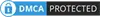Tags

Getting Over 5TB of Cloud Storage for 100% Free
Affiliate Disclosure
As a reader-supported site committed to deliver our users the best deals, meanwhile, we may receive a small commission from product sales, and at no extra cost for you.
Although there are many commercial cloud storage services available in the market, many people may not be willing to pay high fees for these services. However, did you know that there are ways to get over 1TB of cloud storage space for free? This article will detail these methods for you.
Register for all common cloud drives
| Site | Free Space | More Free Space |
|---|---|---|
| Google Drive | 15GB | 📜Upto 100GB Free Space |
| OneDrive | 5GB | 📜Upto 5TB |
| Dropbox | 2GB | 📜Upto 32GB |
| Box | 10GB | |
| Sync | 5GB | 📜Upto 26GB |
| pCloud | 10GB | 📜Upto 510GB & Lifetime Plan |
| icedrive | 10GB | Lifetime Plan |
| MEGA | 20GB | 📜Upto 40GB |
| Media Fire | 10GB | Upto 39GB |
| degoo | 20GB | |
| Terabox | 10GB | Refer a friend to sign up and get up to 1TB free space |
- Many services offer additional free space for completing simple tasks.
- However, some lesser-known cloud drives may have security risks or the risk of data loss.
- If you have a special use case and don't mind the hassle, you can register and use these cloud drives for free. This space is 100% permanent.
Drawback: Although the storage space is large, there are too many cloud drives to switch between. In practice, ordinary users can only use 2-3 cloud drives, and it becomes inconvenient to switch between more.
Use tools to integrate cloud drives
Although this method cannot utilize all free cloud storage, it only needs to be set up once, and afterward, you can use these cloud drives just like local disks.The two best tools for this are:
1. Raidrive - can make cloud storage appear as a drive. The advantage is that it supports the most types of free cloud drives.
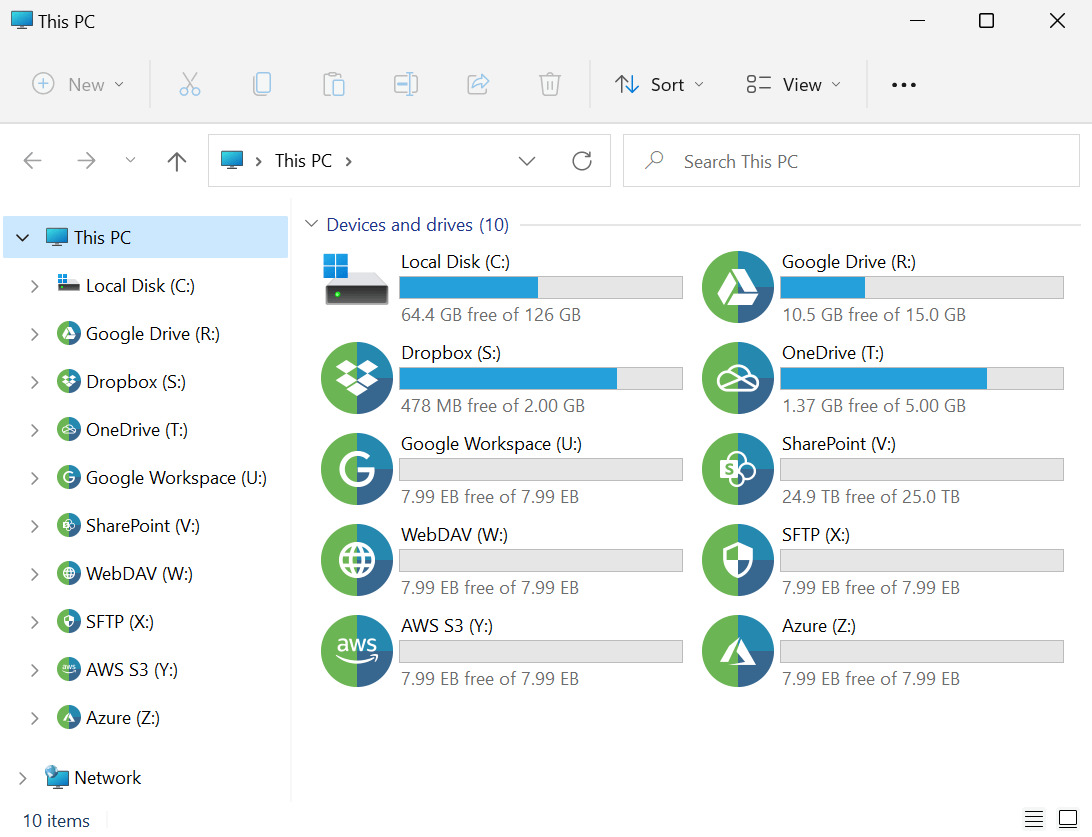
2. EaseUS Todo Backup - support Dropbox, GoogleDrive, OneDrive. Once set up, important files can be automatically backed up to cloud storage.
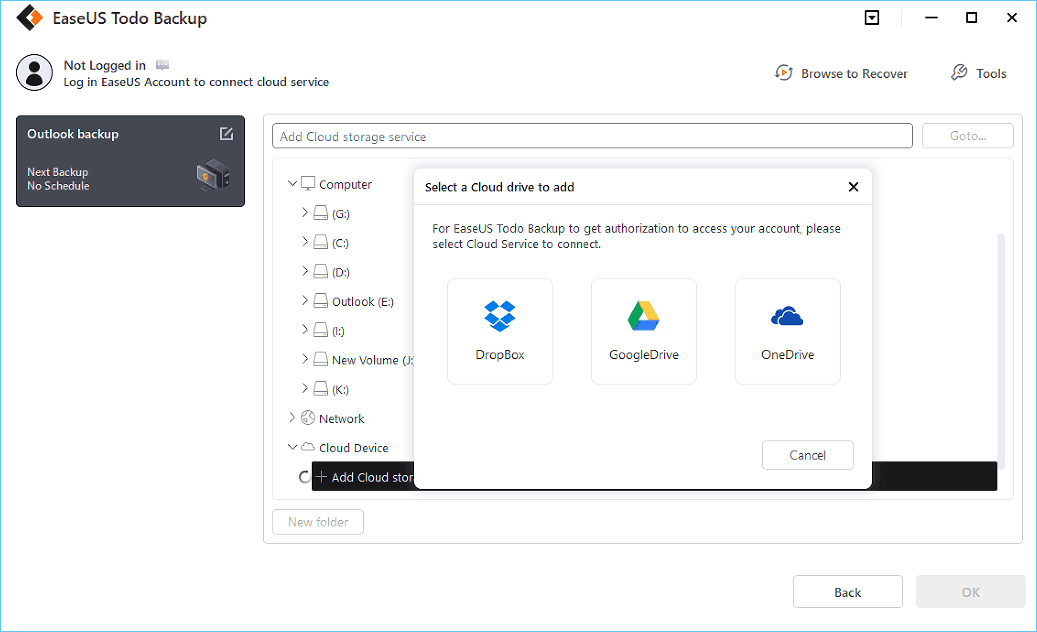
3. Others:
Drawback: Most software only supports a few mainstream cloud drives and cannot integrate all free cloud drives.
FAQ
Can I register multiple free accounts on the same platform to get unlimited free space❓After testing, this is not feasible⛔ because these platforms have detection mechanisms or restrictions.Using multiple free accounts at the same time with tools will result in account suspension when detected.
Is free cloud storage really free❓
Generally speaking, free cloud storage is indeed free, but there are usually some limitations, such as storage capacity, upload and download speeds, and so on. In addition, some free cloud storage services may display ads to users or, in some cases, require users to upgrade to a paid plan.
Is free cloud storage secure❓
The security of free cloud storage services may vary depending on the service provider. Some well-known cloud storage service providers, such as Google Drive, Dropbox, and OneDrive, offer high levels of security and data protection measures. However, some smaller or less well-known cloud storage service providers may pose security risks or risks of data loss.
What types of files can be stored in free cloud storage❓
Generally speaking, users can store any type of file in free cloud storage, such as photos, videos, music, and documents.
Can free cloud storage be used to backup files❓
Yes, free cloud storage can be used to backup files.
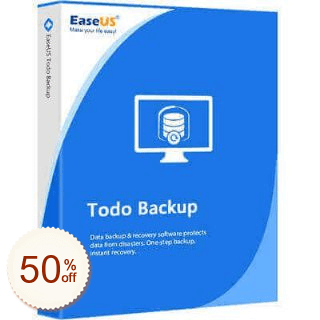
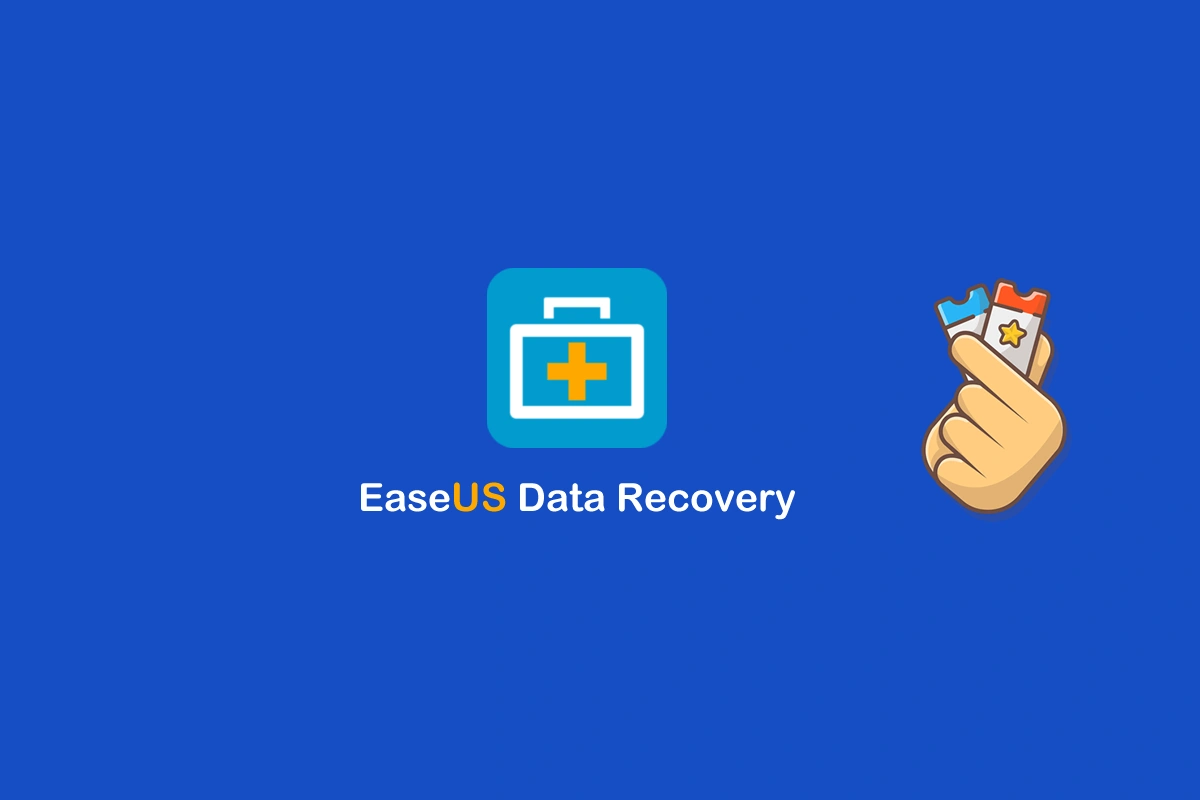


![Get DroidKit at the Best Price [30% Off] 2024](https://www.colormango.com/article-topimg/224.webp)